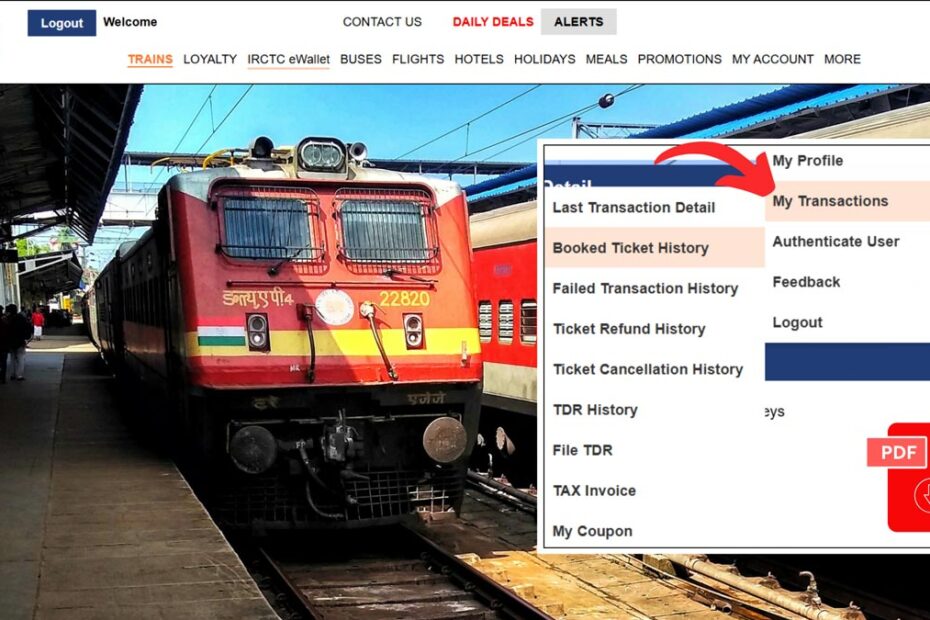There are times when we need to download the PDF version or take a printout of our train ticket for our convenience.
In case you have booked a ticket online via IRCTC, a PDF version of your train ticket is unusually mailed to the registered email ID immediately after a successful booking. However, you can also download it online later.
ADVERTISEMENT
IRCTC has made it easier to download your train ticket PDF online through its website irctc.co.in.
In this article, you will get to know the following points on how to download your train ticket PDF online in India,
Let’s see each of these points in detail.
Details required to download train ticket online
You need the username and password of your IRCTC account through which you have booked the ticket.
In case you have forgotten it, you can easily reset your IRCTC password online.
ADVERTISEMENT
Steps to download a train ticket online through IRCTC in India
To download a train ticket online via IRCTC,
Step 1: Go to the official website of IRCTC
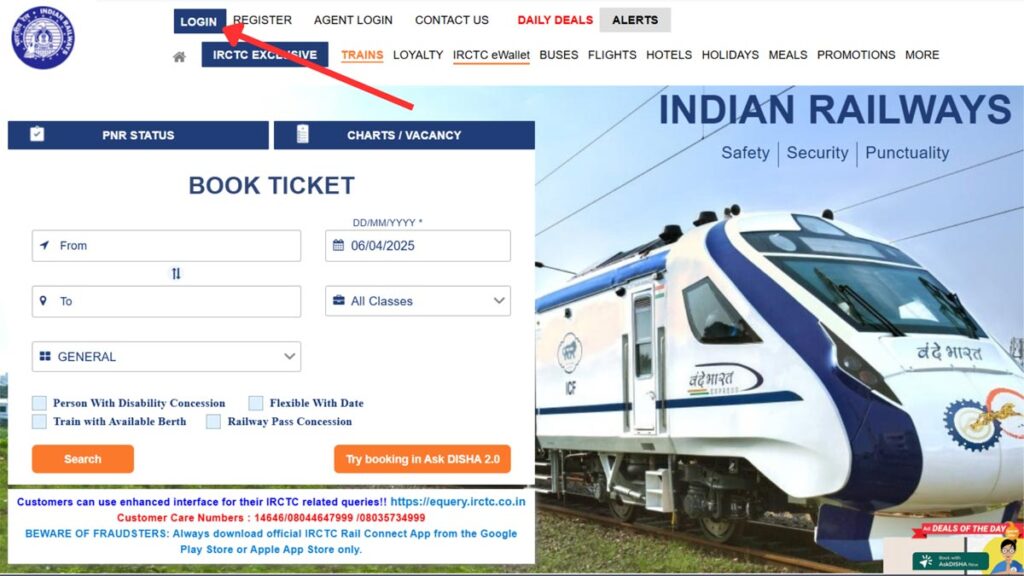
- First, go to the official website of IRCTC at irctc.co.in
- Next, click on the ‘Login’ option at the top of the page.
- Next, enter your user ID and password.
- Next, enter the captcha code and click on the ‘Sign In’ button.
Step 2: Open the ‘Booked Ticket History’ page
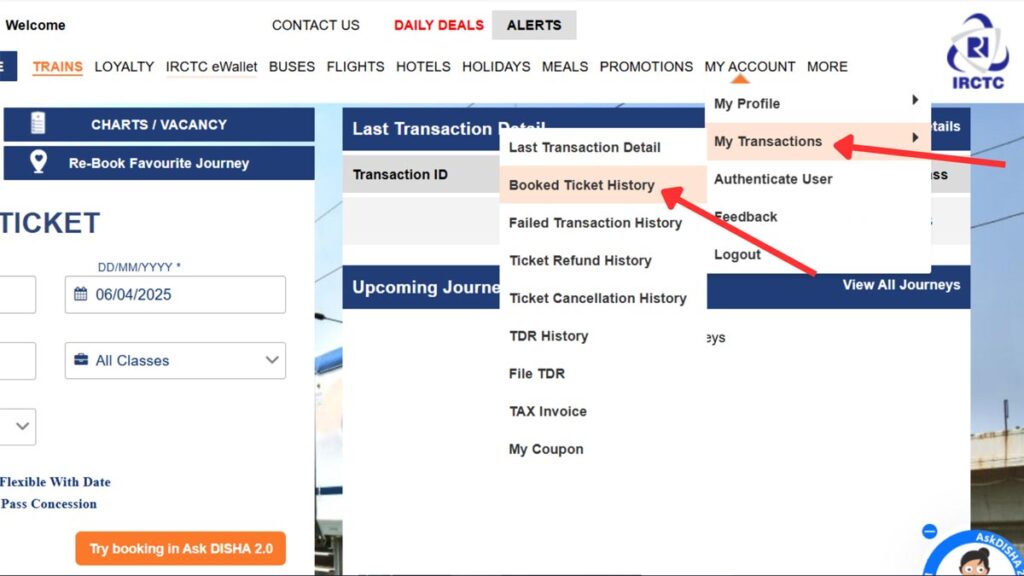
- On the new page, go to the ‘My Account’ option.
- Next, click on the ‘My Transactions’ option.
- Next, click on the ‘Booked Ticket History’ option from the drop-down.
- A new page will open up.
ADVERTISEMENT
Step 3: Select the ticket you want to download
- A list of all the tickets you have recently booked online will be displayed.
- Now, select the ticket you want to download by clicking on it.
- The details of the ticket, along with many options will be displayed.
Step 4: Download your train ticket
- From the list of options, click on the ‘Print e-ticket’ option.
- Next, save it as PDF to download your ticket.
You can also take a printout for future use.
By following these steps, you can easily download a PDF of your train ticket online through the IRCTC portal.
You can also follow similar steps to cancel a train ticket online through IRCTC.