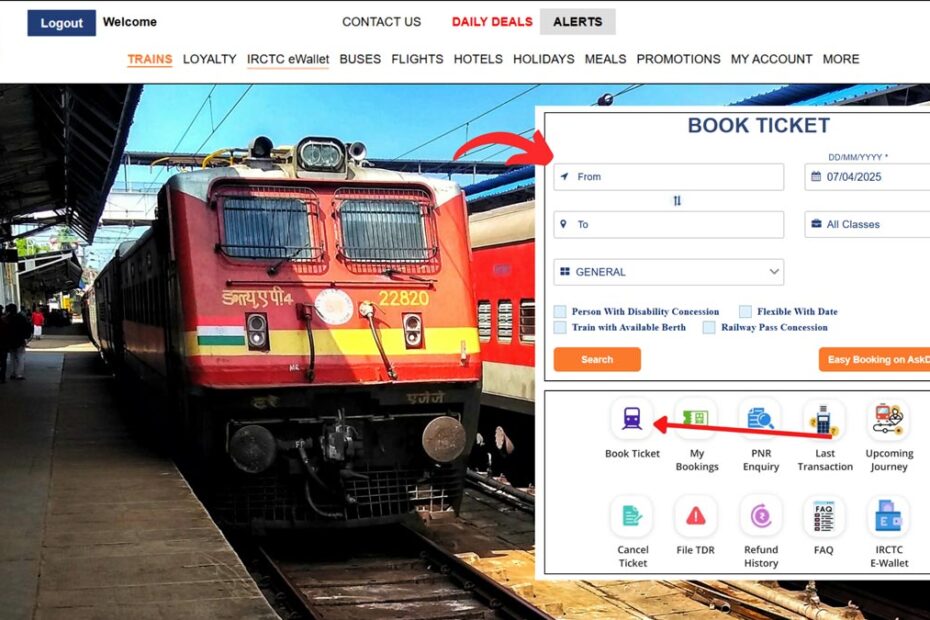The Indian Railways is one of the most affordable and popular ways to explore India. In case you want to book a reserved train ticket in India, you can do it online.
IRCTC has made it easier to book train tickets online through their official website and mobile app.
ADVERTISEMENT
In this article, you will get to know the following points about how to book train tickets online,
- Details required
- Steps to book train tickets via IRCTC portal
- Steps to book train tickets via IRCTC app
Let’s see each of these points in detail.
Details required to book train tickets in India
The details you need to book reserved train tickets in India are,
- Name of the passengers
- Age of the passengers
- Gender of the passengers
- Meal preferences of the passengers (Optional)
ADVERTISEMENT
You also need the username and password of your IRCTC account.
In case you don’t have an account, you can easily create an account online.
Steps to book train tickets in India via IRCTC portal
To book a train ticket online in India via the IRCTC portal,
Step 1: Go to the official website of IRCTC
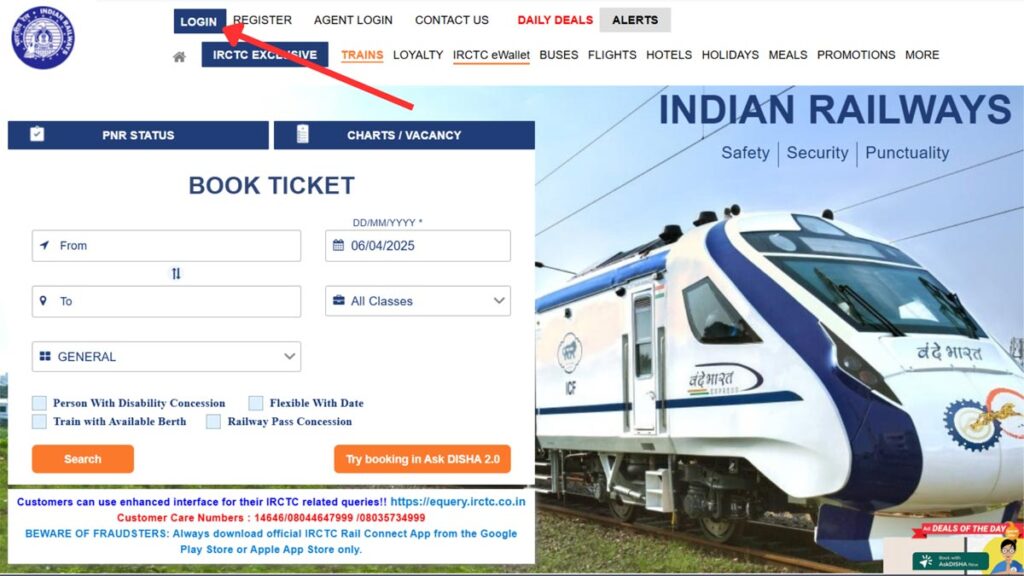
- First, go to the official website of IRCTC at irctc.co.in
- Next, click on the ‘Login’ button.
- Next, enter your user ID and password.
- Next, enter the captcha code and click on the ‘Sign In’ button.
- Next, hover over the ‘Trains’ option and click on the ‘Book Ticket’ option on the top menu.
In case you are a foreign national, you need to choose the ‘Foreign Ticket Booking’ option instead of the ‘Book Ticket’ option.
Step 2: Enter your travel details
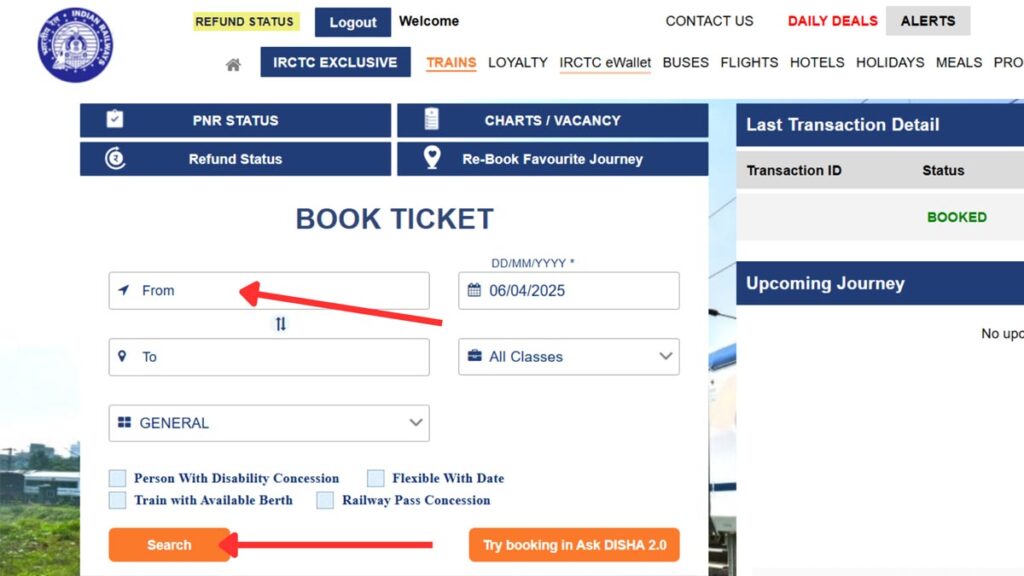
- Once you are logged in, select the source station.
- Next, enter the destination station.
- Next, select the date when you want to book the train tickets.
- Next, click on the ‘Search’ button.
ADVERTISEMENT
Step 3: Select train and enter passenger details
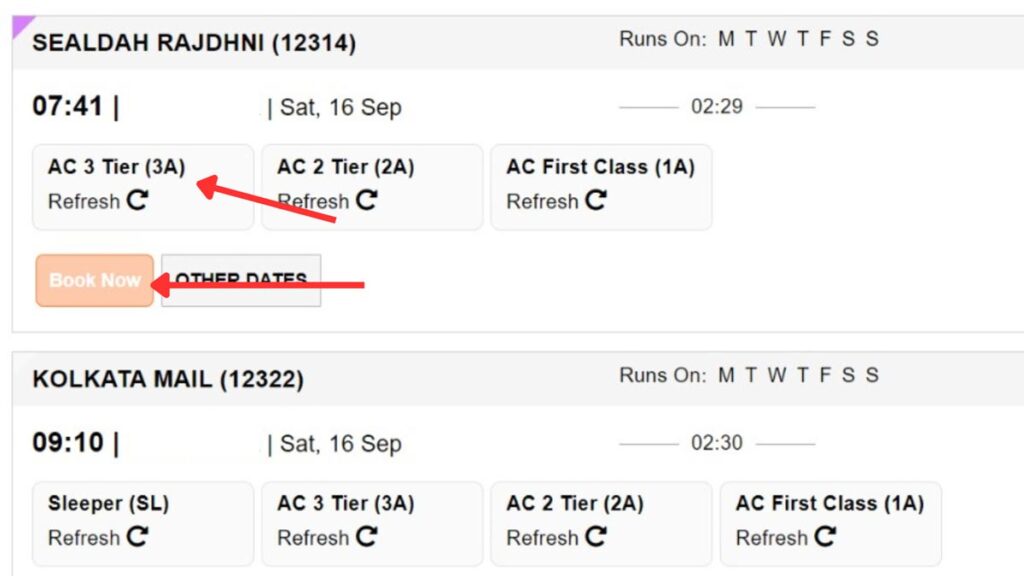
- The list of trains on that particular date will be displayed.
- Choose the type of train you want to book and click on the type of class you want.
- Next, click on the ‘Book Now’ button. A new page will open.
- Next, enter the passenger details and other related details to book a ticket.
- Next, select seat/berth preferences and other choices available.
Step 4: Complete the payment process
- Next, select the payment method.
- Next, click on the ‘Continue’ button.
- Your ticket fare will be displayed. Check all the entered details correctly.
- Next, enter the captcha code and click on the ‘Continue’ button.
- Next, click on the ‘Pay & Book’ button.
- Next, complete the payment using the payment method selected.
ADVERTISEMENT
Step 5: Download or print your e-ticket
- Your ticket will be successfully booked and a PNR number will be generated.
- You can download your ticket by clicking on the ‘Print’ button. The ticket will also be sent to your registered email ID.
You can also check, cancel your booking, or download your ticket later using this PNR number.
By following these steps, you can easily book reserved train tickets online in India through the IRCTC portal.
Steps to book train tickets in India via IRCTC app
To book a reserved train ticket online in India on the IRCTC app,
Step 1: Open the IRCTC app and login
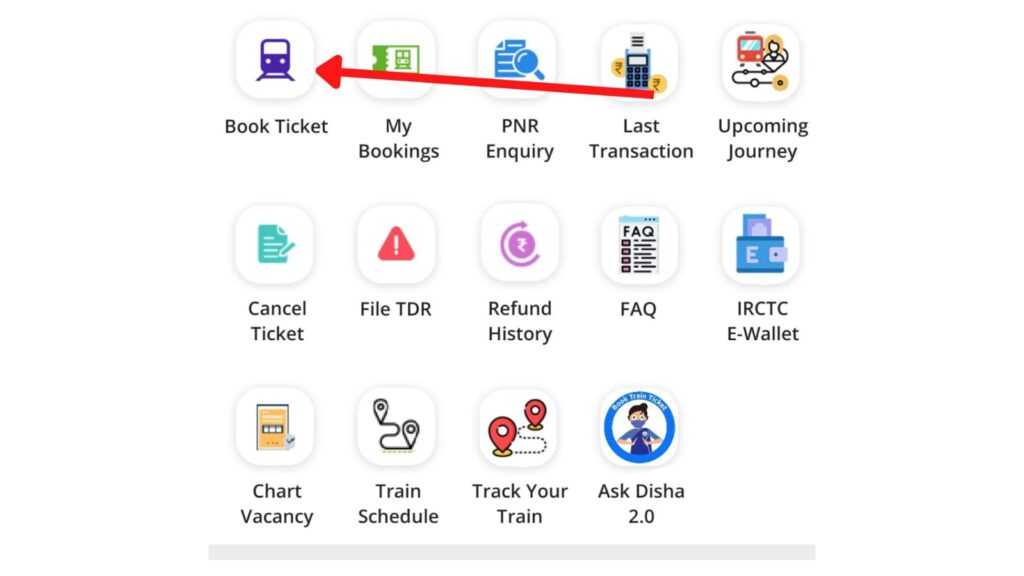
- Open the IRCTC app.
- Next, tap on the ‘Login’ button in the top right corner.
- Next, enter your user ID and password/PIN.
- Next, enter the captcha code and tap on the ‘Login’ button.
- Next, tap on the ‘Train’ option and tap again on the ‘Book Ticket’ option.
ADVERTISEMENT
Step 2: Enter the details of your travel
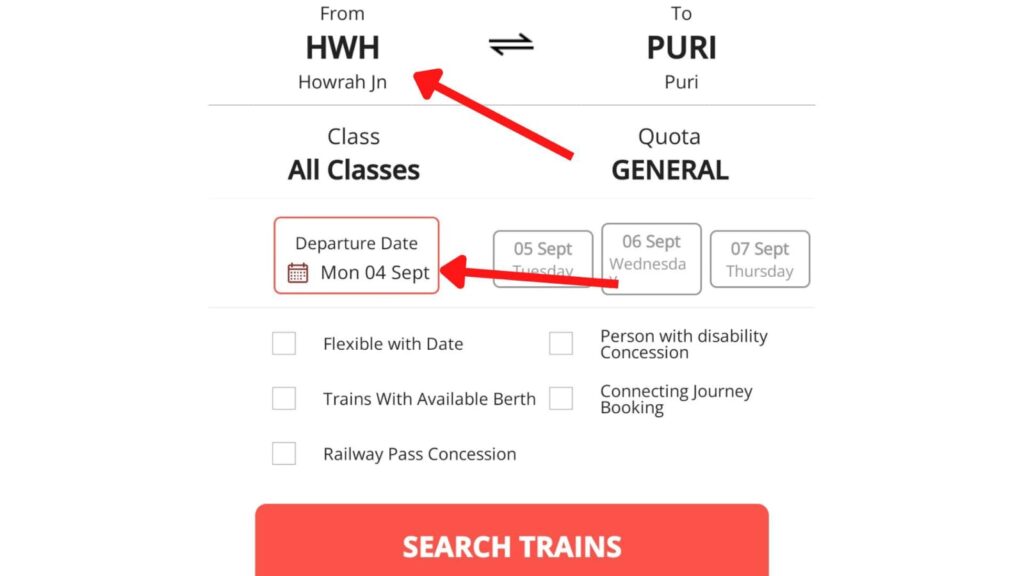
- Once you are logged in, select the source station.
- Next, enter the destination station.
- Next, select the date when you want to book the train tickets.
- Next, click on the ‘Search Trains’ button.
Step 3: Select train and enter passenger details
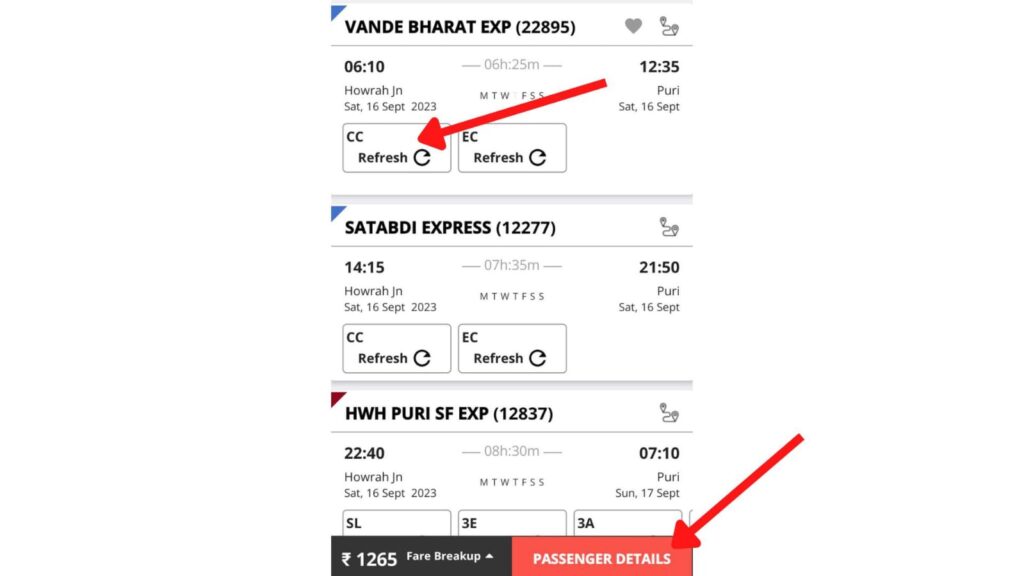
- The list of trains on that particular date will be displayed.
- Choose the type of train you want to book and tap on the type of class you want.
- Next, tap on the ‘Passenger Details’ button. A new page will open.
- Next, enter the passenger details and other related details to book a ticket.
- Next, select seat/berth preferences and other choices available.
ADVERTISEMENT
Step 4: Complete the payment process
- Next, select the payment method.
- Next, tap on the ‘Review Journey Details’ button.
- Your ticket fare will be displayed. Check all the entered details correctly.
- Next, enter the captcha code and tap on the ‘Continue’ button.
- Next, tap on the ‘Pay & Book’ button.
- Next, complete the payment using the payment method selected.
Step 5: Download or print your e-ticket
- Your ticket will be successfully booked and a PNR number will be generated.
- You can download your ticket by tapping on the ‘Print’ or PDF button. Your ticket will also be sent to your registered email ID.
By following these steps, you can easily book reserved train tickets online in India through the IRCTC app.
You can also book unreserved and local train tickets online in India through the UTS app.