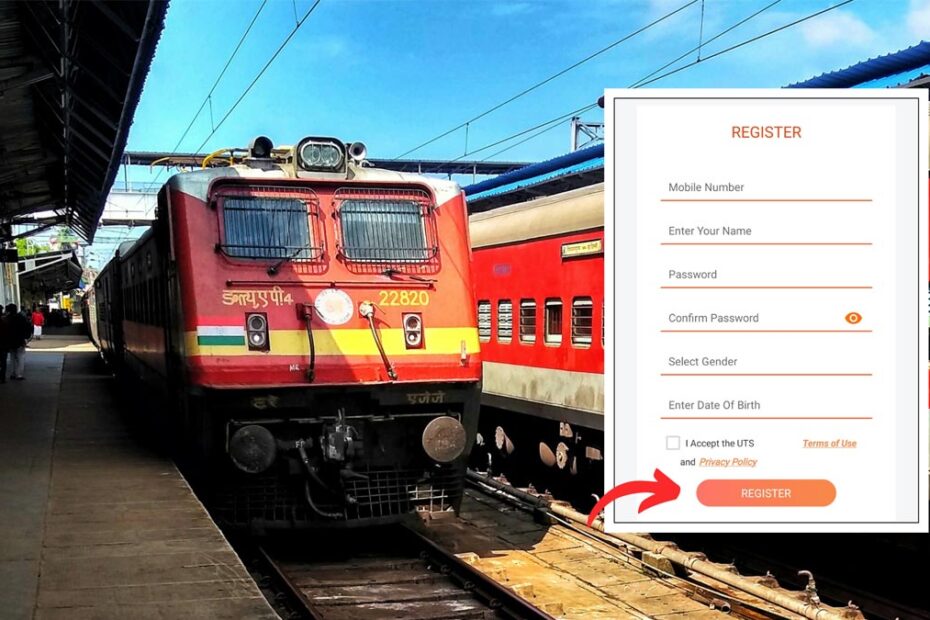The UTS (Unreserved Ticketing System) app allows you to book unreserved tickets for local and express trains online. But to access the services you need to first create an account or register on the app.
Indian Railways has made it easier to download and create an account on the UTS app online.
ADVERTISEMENT
In this article, you will get to know the following points on how to register on the UTS app,
Let’s see each of these points in detail.
Details required to register on the UTS app
You will need the following details to register on the UTS app,
- Mobile number
- Name
- Date of Birth
- Gender
- ID Proof
ADVERTISEMENT
Steps to register on the UTS app
To register on the UTS app,
Step 1: Download the UTS app
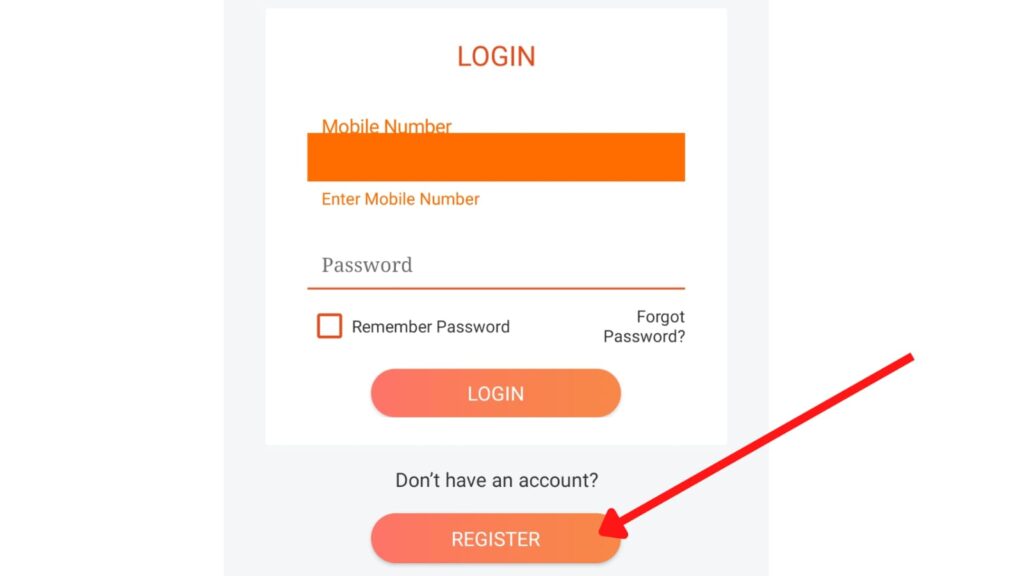
- First, download the UTS app from the Play Store or App Store.
- Next, open the app and tap on the ‘Login’ button.
- Next, tap on the ‘Register’ button.
- The registration form will open.
Step 2: Fill out the registration form
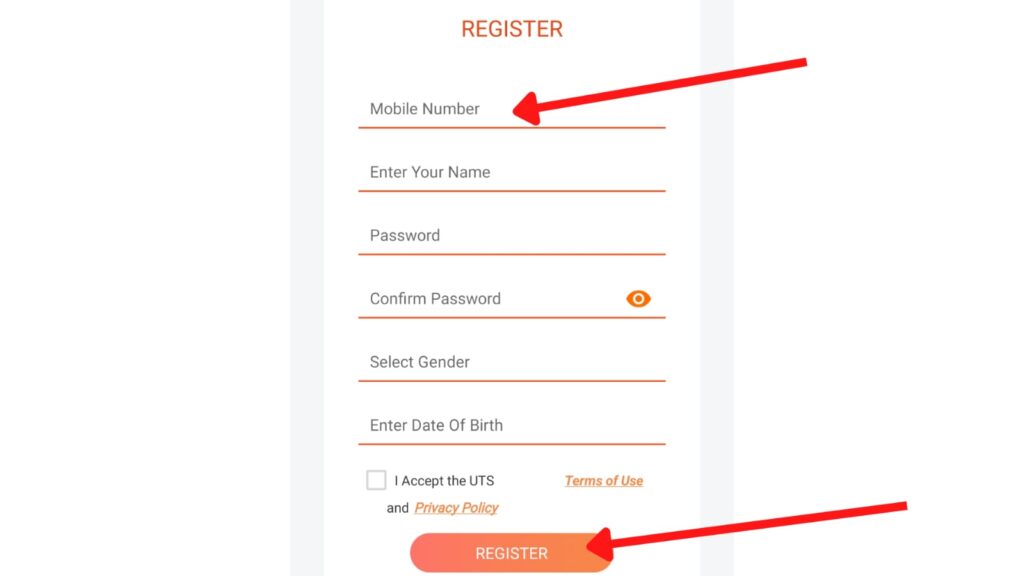
- Now, enter your mobile number.
- Next, enter your name.
- Next, set a password and enter it
- Next, re-enter the same password in the ‘Confirm Password’ box.
- Next, select gender and date of birth.
ADVERTISEMENT
Step 3: Complete the registration process
- Now, tap the checkbox and tap on the ‘Register’ button.
- An OTP will be sent to your registered mobile number.
- Enter it in the specified field.
- Next, tap on the ‘Submit’ button.
You will be successfully registered. You can now log in and book unreserved tickets online.
You might also need to add an ID proof before you can start booking tickets. You can do that from the profile section of the app after logging in.
By following these steps you can easily register and create an account on the UTS app.
You can also activate and add money to your UTS R-Wallet to book tickets.