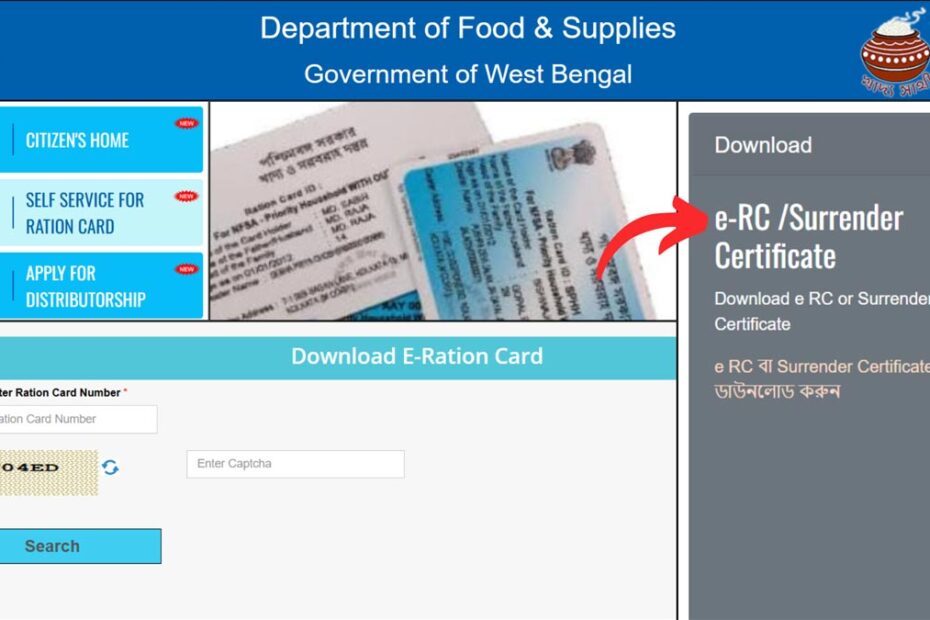The Government of West Bengal has now made it easier to download digital e ration cards from its official website at food.wb.gov.in.
An e-ration card is an individual PDF document that is issued by the authority under the Food and Supplies Department, Government of West Bengal.
ADVERTISEMENT
This card has the same importance as a physical ration card and can be shown instead of a physical ration card. It can be used to purchase public distribution commodities and other commodities of daily use as specified requirements from time to time at the fair price shops.
In this article, you will get to know the steps to download the West Bengal digital e-ration card. So let’s see each of these steps in detail.
Steps to download e-Ration Card PDF in West Bengal
To download the West Bengal e-Ration Card online in PDF format,
Step 1: Go to the official website
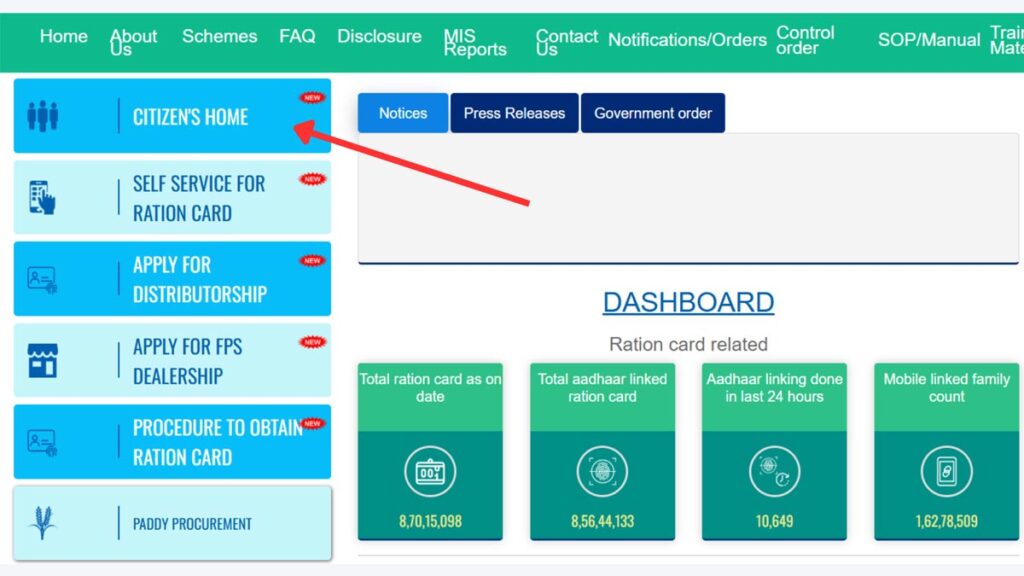
- First, go to the official website of the West Bengal Food Department at food.wb.gov.in.
- Once the website opens, click on the ‘Citizen’s Home’ option.
- Next, click on the ‘Ration Card Related Corner’ option.
- A new page will open.
If you are downloading from your mobile, go to food.wb.gov.in and scroll down a bit to find the ‘Citizen’s Home’ option.
ADVERTISEMENT
Step 2: Open e Ration Card download page
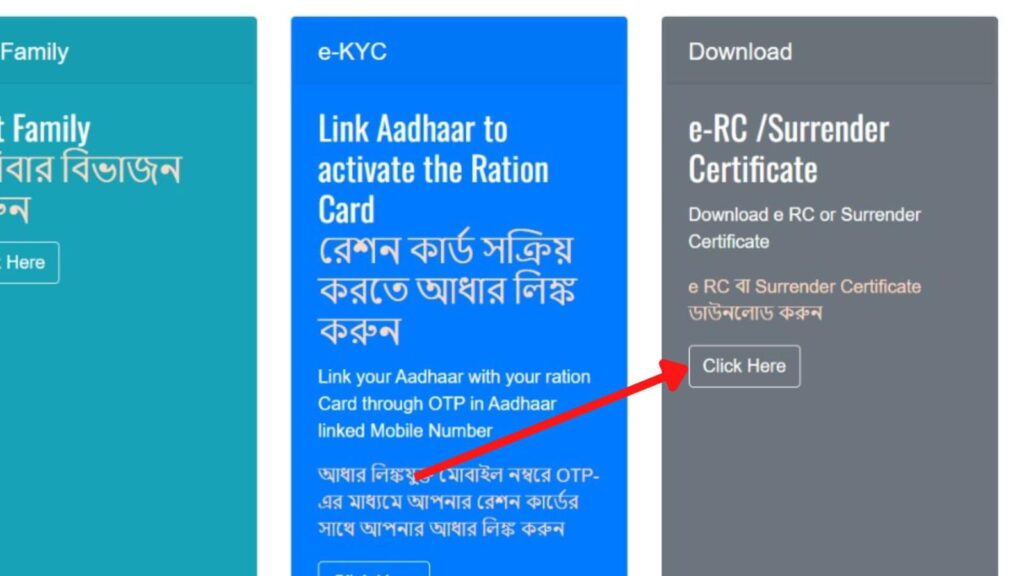
- Now, click on the ‘Self-Service Through Aadhaar’ option.
- Next, click on the ‘Click Here’ option under the ‘e-RC /Surrender Certificate’ section.
- The e-Ration card download page will open.
(Direct link to the download page)
Step 3: Download e Ration Card
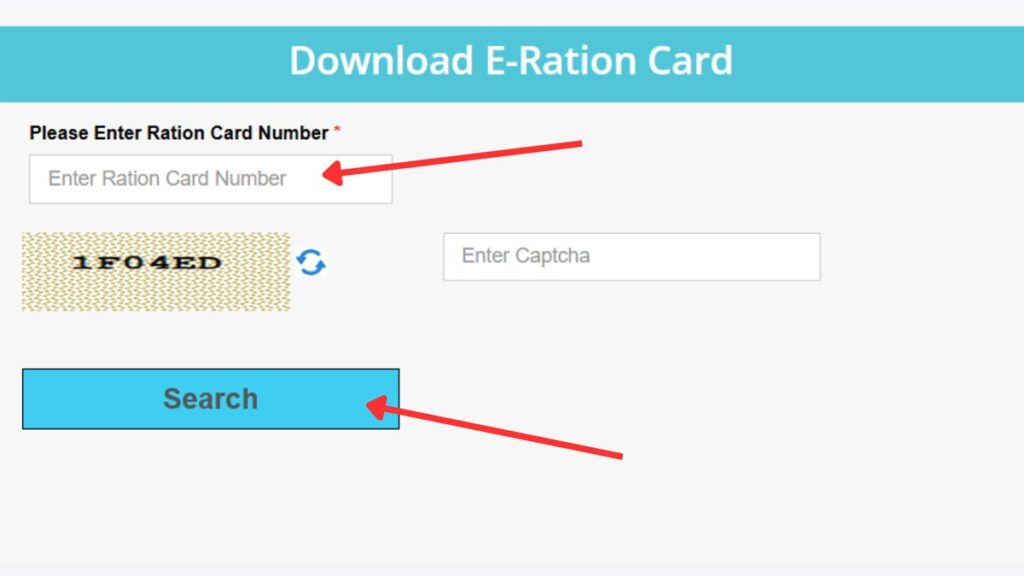
- On the new Page, enter your Ration Card Number in the specified field.
- Next, enter the captcha code in the specified field.
- Next, click on the ‘Search’ button.
- The details of your ration card will be displayed. Click on the ‘Download’ button.
- Your e-Ration Card will be downloaded.
By following these steps, you can easily download your e Ration Card PDF online in West Bengal through the food.wb.gov.in portal.
If these are any issues with the details in your ration card, you can rectify it online through the same portal.