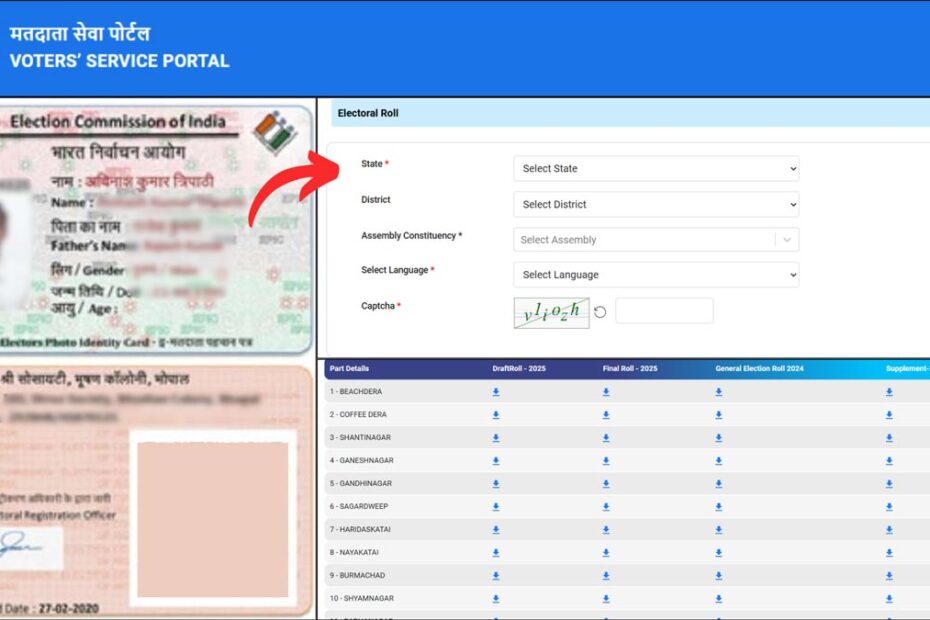In India, the voter list contains the name of all the active voters in a particular area.
You can download the voter list of any state online from the official ECI Voters’ Service Portal at voters.eci.gov.in.
The voter list is available polling station-wise and is made available to the general public.
ADVERTISEMENT
In this article, you will get to know the following points about the voter list,
Let’s see each of these points in detail.
Steps to download voter list (PDF) of your state
To download the PDF of the voter list of your polling station in any state in India,
Step 1: Go to the official Voters’ Service Portal
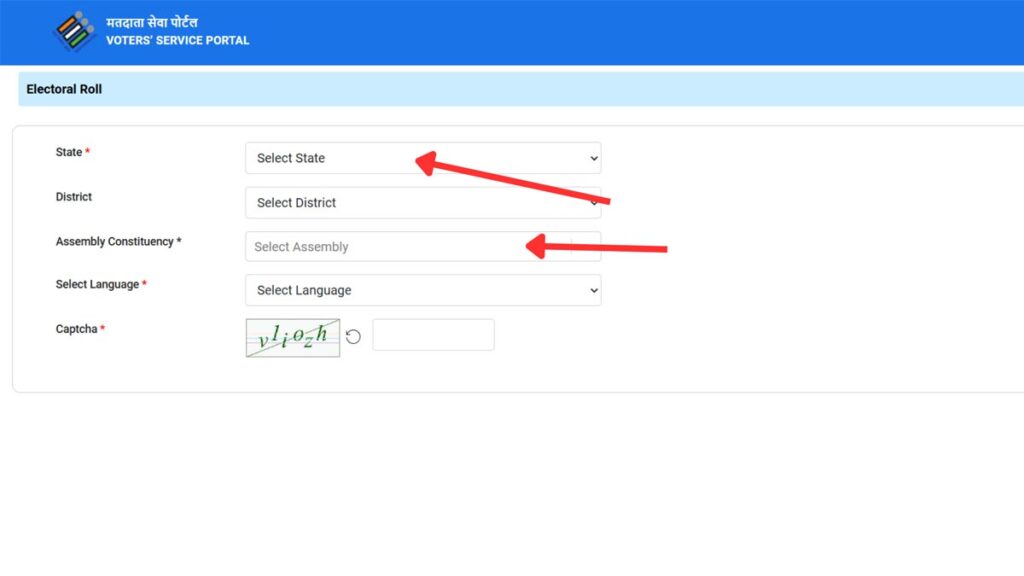
- First, go to the official electoral roll download page at voters.eci.gov.in/download-eroll
- On the new page, select your state.
- Next, select your ‘District’ from the list.
- Next, click on your Assembly Constituency name. (You can get it on your voter card)
- Next, select the language.
- Next, enter the ‘Captcha’ code in the specified field.
ADVERTISEMENT
Step 2: Download the voter list
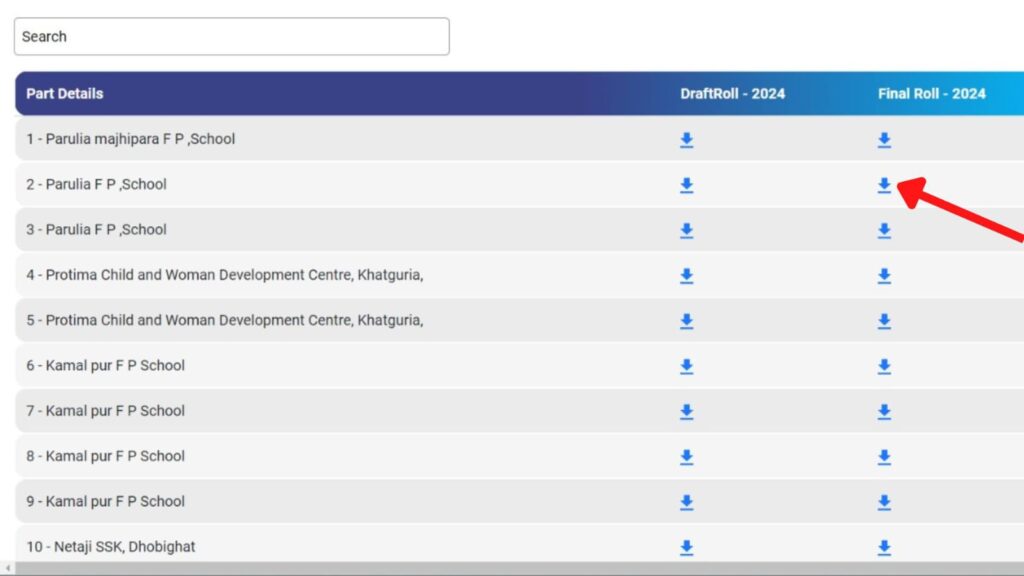
- Now, click on the ‘Draft Roll/Final Roll Download’ button beside your Polling Station name.
- The voter list of that particular polling station will be downloaded.
You can also take a printout of the list if you want.
By following the steps mentioned above, you can easily download the voter list of a polling station in any state online from the official website of Voter Service Portal at voters.eci.gov.in.
In case you want to search your name in the voter list online, you can read the article below to know how to do it.
Click to know the steps to search for your name in voter list.
Information you will get from West Bengal voter list
The information or details that are displayed on the West Bengal voter list are,
- State, District, Assembly Contituency.
- Date of publication of Electoral Roll.
- Part number.
- Map and picture of polling station.
- Year.
- Name of the voter.
- EPIC no.
- Mother’s Name/ Father’s name.
- Ward Number.
- Age.
- Gender.
- Photograph available or not.