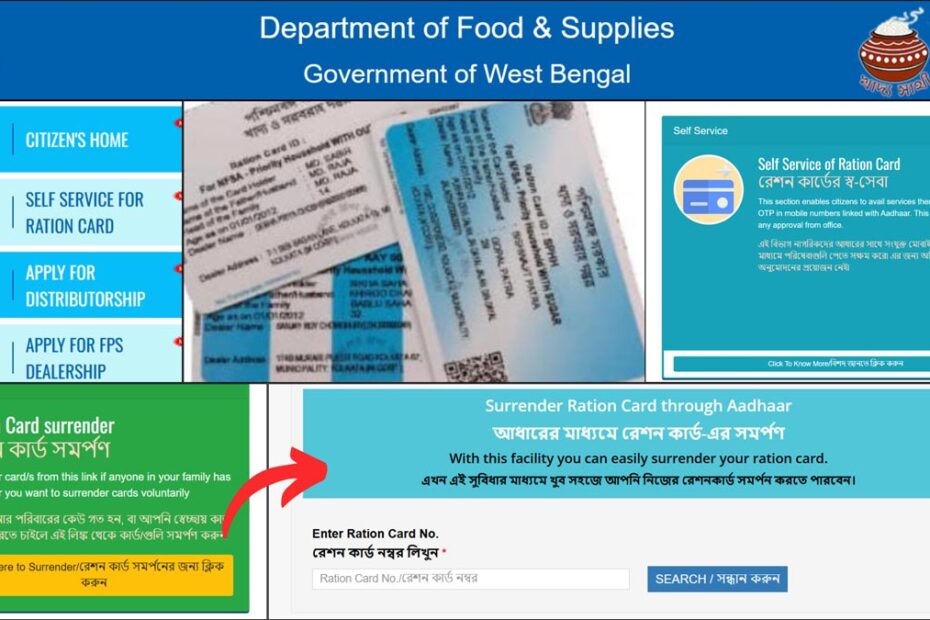In case you become non-eligible for a particular ration card category, it is recommended to cancel or surrender your digital ration card.
Also, in case someone in your family passes away, it is also advised to cancel his or her digital ration card.
ADVERTISEMENT
The West Bengal government had made it easier to cancel your ration card online through its official website at food.wb.gov.in.
In this article, you will get to know the following points on how to surrender your West Bengal digital ration card online.
Let’s see each of these points in detail.
Details required to cancel/surrender West Bengal ration card online
To use the digital ration card portal facility the Government of West Bengal or the ‘Self Service through Aadhaar’ facility, first, you need to link your Aadhaar and mobile number with your ration card.
You can read the article below to know about the steps to link your Aadhaar Card with your ration card.
Click to know the steps to link your Aadhaar Card with your ration card online.
Steps to cancel/surrender Ration Card using Self Service through Aadhaar
To cancel or surrender ration card details in West Bengal,
Step 1: Go to the official website
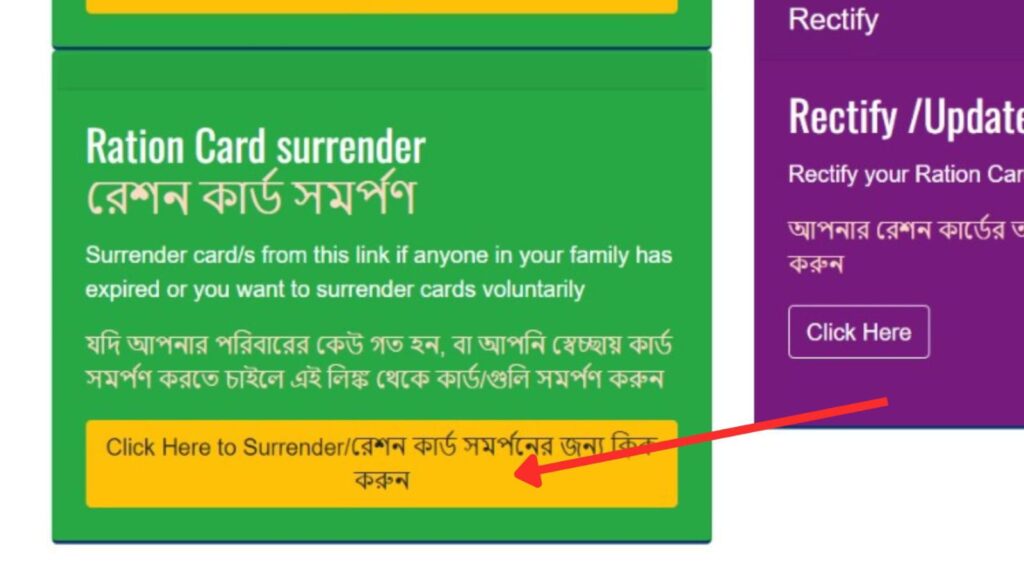
- First, go to the official website of the West Bengal Food Department at food.wb.gov.in.
- Once the website opens, click on the ‘Citizen’s Home’ option.
- Next, click on the ‘Ration Card Related Corner’ option.
- Next, click on the ‘Self Service Through Aadhaar’ option.
- Next, click on the ‘Ration card surrender’ option.
- A new page will open.
Step 2: Enter the ration card number
- Next, enter the ‘Ration Card Number’ in the specified field.
- Next, click on the ‘SEARCH’ button.
- The Ration Card details will be shown on the screen.
ADVERTISEMENT
In case you don’t remember your ration card number, you can search it online.
Click to know the steps to find your ration card number online.
Step 3: Verify OTP
- Next, tick the consent box.
- Next, click on the ‘SEND OTP’ button.
- An OTP will be sent to the registered mobile number. Enter it in the specified field.
- Next, click on the ‘Submit OTP’ button.
- The details of the family will be shown on the screen.
Step 4: Surrender Ration Card
- Next, tick beside the name of the person whose ration card you want to surrender.
- Next, select the appropriate reason of surrender from the drop-down list.
- A new screen will appear.
- Next, click on the ‘Confirm’ button.
- Next, click on the ‘Yes’ button.
- The ration card will be canceled successfully.
You can download your surrender certificate by clicking on the ‘Surrender Certificate’ button.
By following these steps you can easily surrender or cancel your Ration Card using the ‘Self Service through Aadhaar’ option on the West Bengal Food and Supplies Department official website.