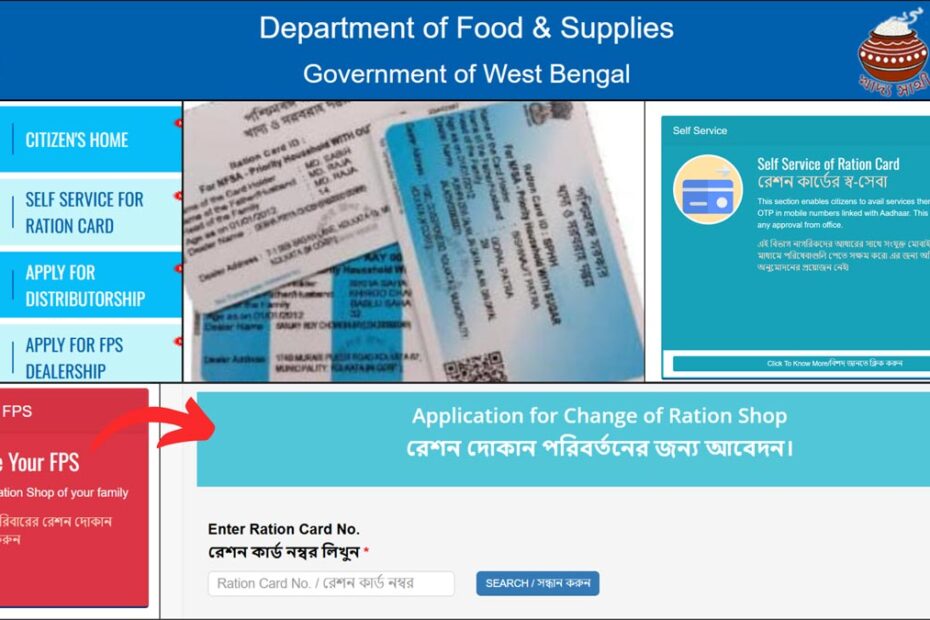If you move to a new address within West Bengal, you might need to change your ration shop. To do that you need to fill Form 6.
Department of Food & Supplies, Government of West Bengal now allows you to fill this Form 6 or change your ration card address online easily through their website food.wb.gov.in.
You can do this in case you shift to a new city within West Bengal or want to change your ration shop due to some other reason.
ADVERTISEMENT
In this article, you will get to know the following points regarding filling up Form 6 to change ration shop online,
Let’s see each of these points in detail.
Documents required for ration shop or FPS change application
The documents required to change of Ration shop on the ration card online are:
- Ration card number
- Address proof of the new address (driving license, electric bill, etc.)
ADVERTISEMENT
To use the digital ration card facility of the West Bengal government or the Self Service through Aadhaar facility, first, you need to link your Aadhaar and mobile number with your ration card.
You can read the article below to know about the steps to link your Aadhaar Card with your ration card.
Click to know the steps to link your Aadhaar Card with your ration card online.
Steps to change Ration shop or FPS using Self Service through Aadhaar
To change ration shop or FPS in West Bengal,
Step 1: Go to the official website
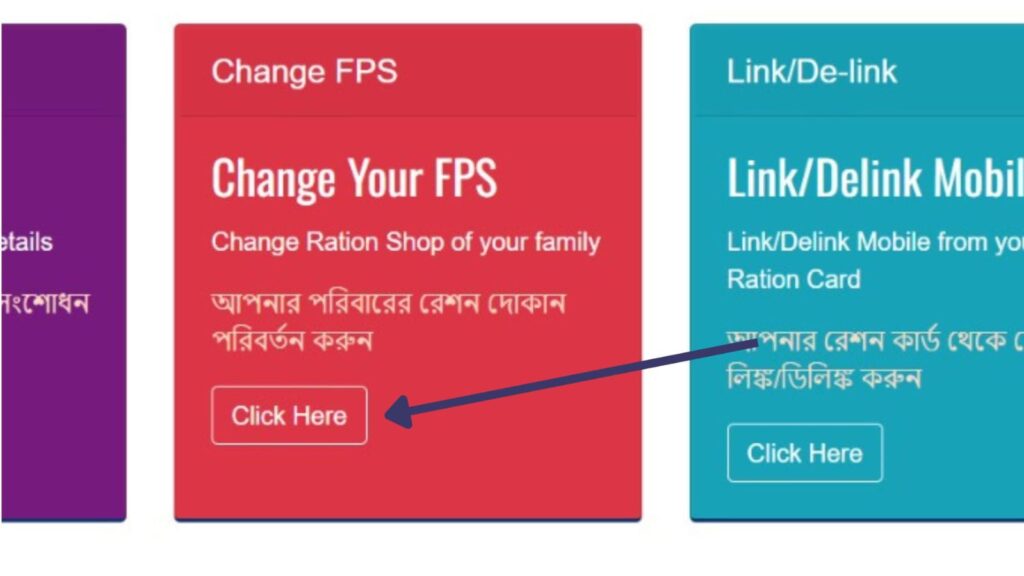
- First, go to the official website of the West Bengal Food Department at food.wb.gov.in.
- Once the website opens, click on the ‘Citizen’s Home’ option.
- Next, click on the ‘Ration Card Related Corner’ option.
- Next, click on the ‘Self Service Through Aadhaar’ option.
- Next, click on the ‘Change Your FPS’ option.
- A new page will open.
Step 2: Enter ration card number
- Next, enter the ‘Ration Card Number’ in the specified field.
- Next, click on the ‘SEARCH’ button.
- The Ration Card details will be shown on the screen.
ADVERTISEMENT
In case you don’t remember your ration card number, you can search it online.
Click to know the steps to find your ration card number online.
Step 3: Verify OTP
- Next, tick the consent box.
- Next, click on the ‘SEND OTP’ button.
- An OTP will be sent to the registered mobile number. Enter it in the specified field.
- Next, click on the ‘Submit OTP’ button.
- The details of the family will be shown on the screen.
Step 4: Change ration shop or FPS
- The RC and FPS details of the family will be shown on the screen.
- Next, enter and select the required details to update the address.
- Next, enter the ‘Full Address’ in the specified field.
- Next, select the ‘FPS’ from the specified field.
- Next, click on the ‘Next’ button.
- Next, tick the ‘All Ration Card of the Family will shift to the new FPS’ box.
- Next, click on the ‘Submit’ button.
- The message of FPS changed successfully will appear on the screen.
By following these steps you can change your ration shop or FPS for the full family using the ‘Self Service through Aadhaar’ option of the West Bengal Ration Card official website.