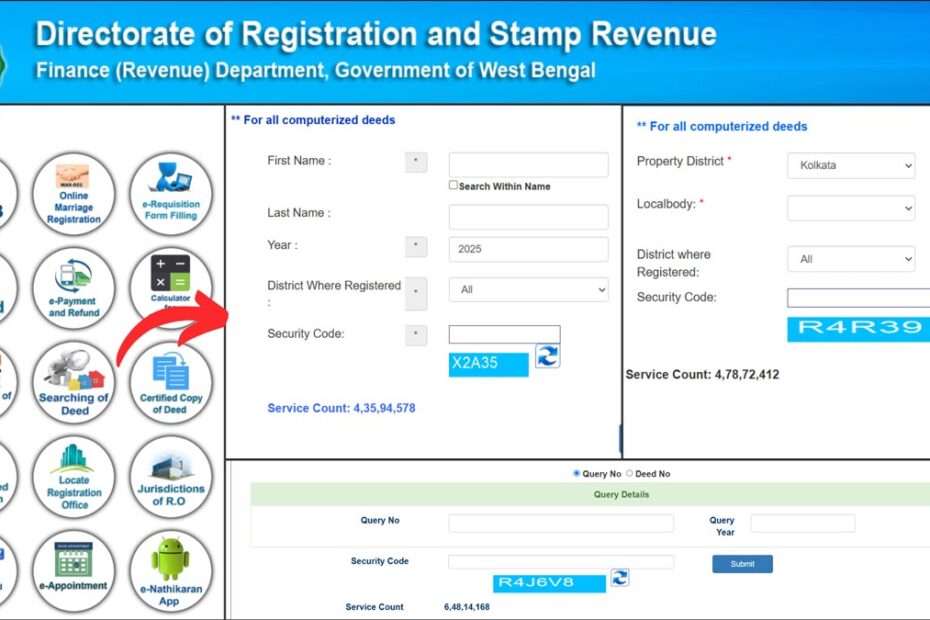A sale deed number is needed for a number of purposes such as verification of land or property ownership and a lot of other reasons.
It is also needed to download a copy of the deed paper (Dolil) online.
ADVERTISEMENT
In this article, you will get to know the following processes to search for your deed number online,
- Property deed number search by name
- Deed number search by property details
- Deed number search by query number
Let’s see each of these processes in detail.
Property deed number search by name
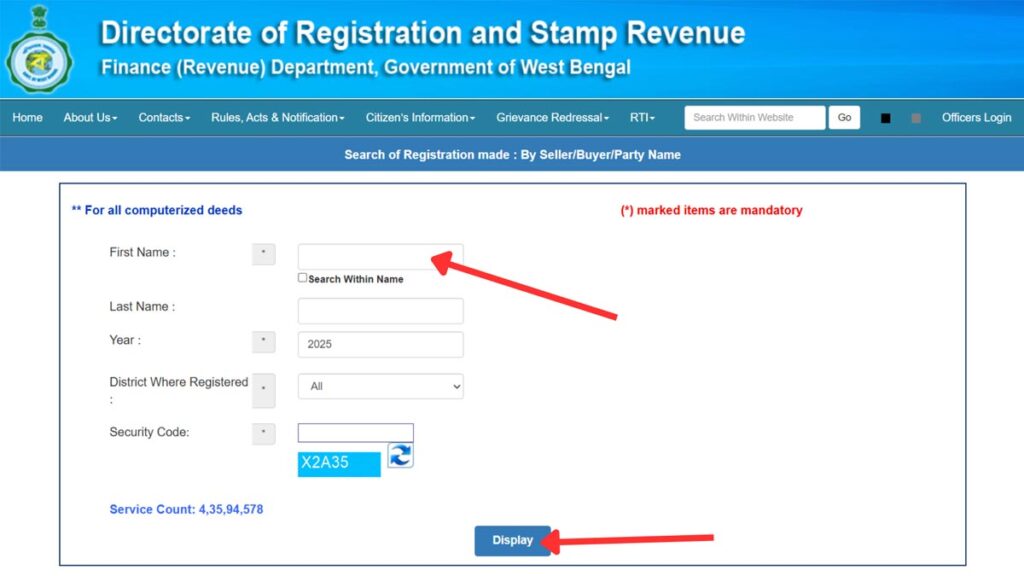
To search for your property deed number by name,
- First, go to the official website of the Directorate of Registration and Stamp Revenue.
- Next, under ‘e-services,’ click on the ‘Searching for deed’ option.
- Next, click on the ‘By Seller/Buyer/Party Name’ option.
- Next, enter your first name last name year of registration, and the district where it’s registered.
- Next, enter the captcha code and click on the ‘Display’ button.
- Your deed number along with other details will be displayed.
(Direct link to deed number search by name page)
ADVERTISEMENT
Deed number search by property details
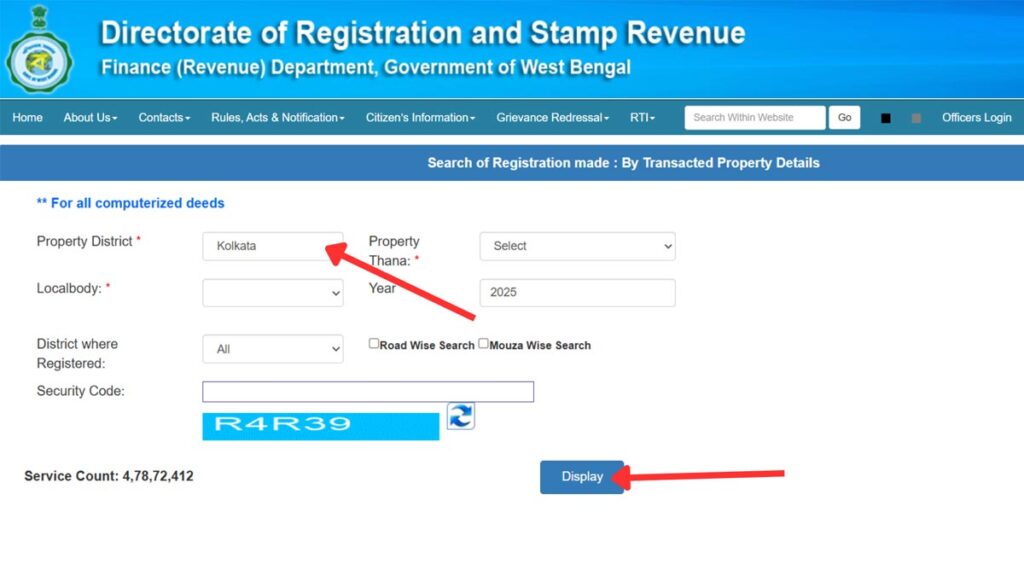
To search for your deed number using property details,
- First, go to the official website at wbregistration.gov.in.
- Next, under the ‘e-services,’ click on the ‘Searching for deed’ option.
- Next, click on the ‘Search By Transacted Property Details’ option.
- Next, enter Property District, Property Thana, Local Body, Year, and District.
- Next, select ‘Road wise search’ or ‘Mouza wise search’.
- Next, fill in details based on the option selected.
- Next, enter the captcha code and click on the ‘Display’ button.
- Your deed number along with other details will be displayed.
(Direct link to deed number search by property details page)
Deed number search by query number
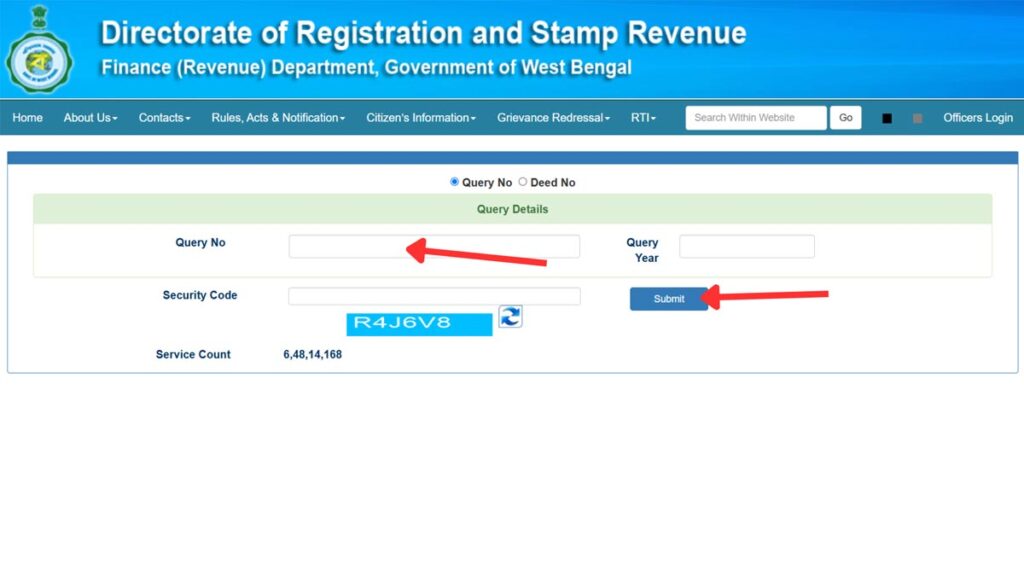
To search for your deed number by query number,
- First, go to the official website at wbregistration.gov.in.
- Next, under e-services click on the ‘Searching for deed’ option.
- Next, click on the ‘Search by Deed no & Query No.’ option.
- Next, enter the Query number and year.
- Next, enter the captcha code and click on the ‘Display’ button.
- Your deed number along with other details will be displayed.
(Direct link to deed number search by query number page)
By following the steps you can easily search for your deed number online through the official website wbregistration.gov.in.
You can use this number to download your deed online.