The West Bengal government provides 5 types of ration cards namely AAY, PHH, SPHH, RKSY – I, and RKSY – II. This category is based on various factors such as household income, caste, assets, etc.
The category of digital ration card is selected based on the information you provide while applying for a new ration card. Sometimes it may happen that you have received the card of the wrong category.
ADVERTISEMENT
Now you can easily change your digital ration card from GEN or RKSY – II to RKSY – I online free of cost. You can also change your General or Non-Subsidised ration card to a Subsidised Ration Card.
In this article, you will get to know the steps to change your West Bengal digital ration card category.
Steps to apply online for WB digital ration category change
To change the category of your West Bengal digital ration card online,
Step 1: Go to the Official WB Ration Card website
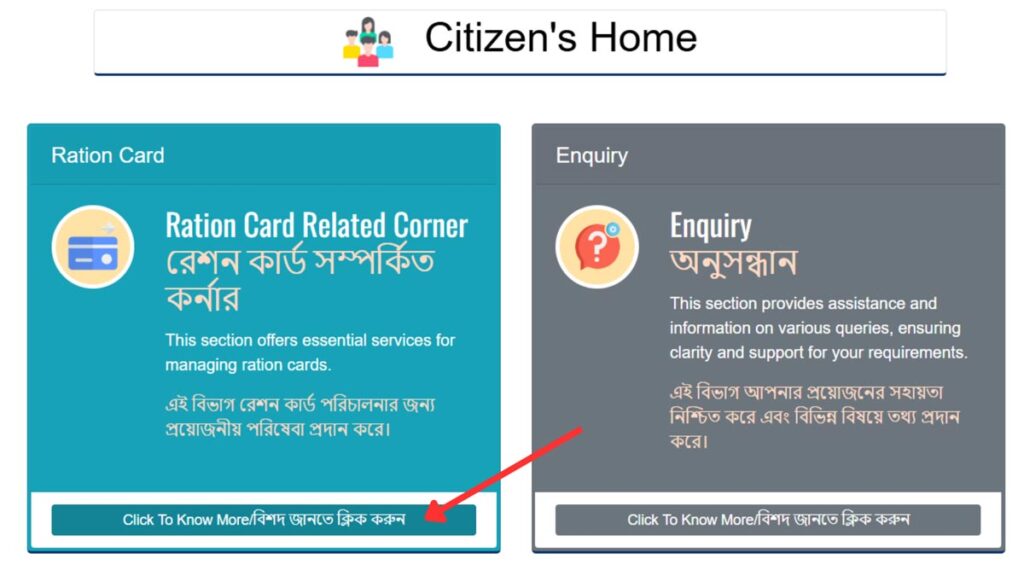
- First, go to the official website of the West Bengal Food Department at food.wb.gov.in.
- Once the website opens, click on the ‘Citizen’s Home’ option.
- Next, click on the ‘Ration Card Related Corner’ option.
- Next, click on the ‘Services Requiring Office Approval’ option.
- Next, click on the ‘Apply Online’ option.
- Next, click on the ‘Form 8’ option.
In case you are applying from mobile, you need to scroll down a bit to get the option.
ADVERTISEMENT
To use the digital ration card facility of the West Bengal government, first, you need to link your Aadhaar and mobile number with your ration card.
You can read the article below to know about the steps to link your Aadhaar Card with your ration card.
Click to know the steps to link your Aadhaar Card with your ration card online.
Step 2: Log in to the WB Digital Ration card portal
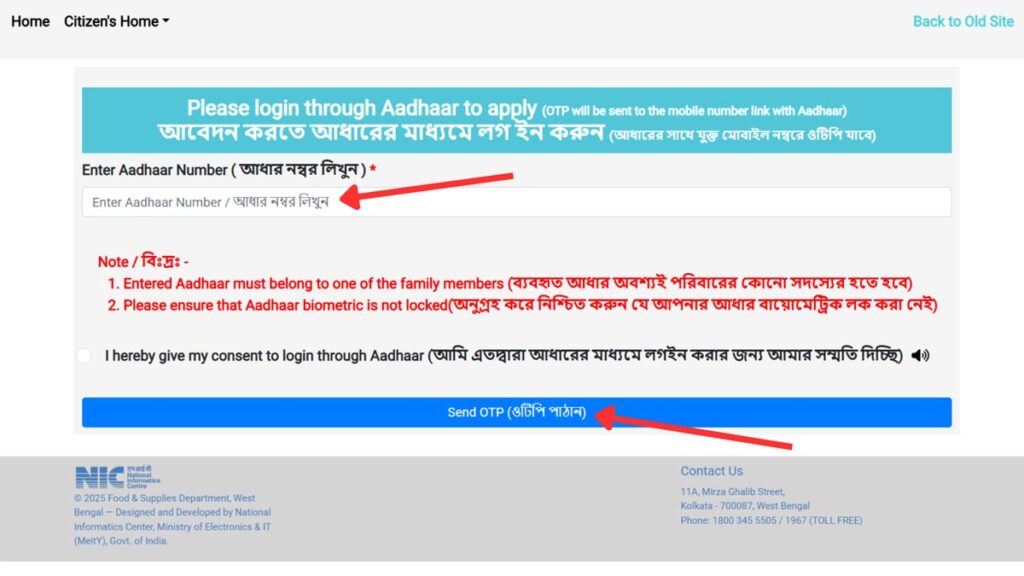
- Now, enter your Aadhaar number linked with the ration card number whose category you want to change.
- Next, tick the checkbox and click on the “Send OTP” button.
- An OTP will be sent to your Aadhaar registered mobile number.
- Next, enter the OTP in the specified field and click on the “Submit OTP” button.
- Your ration card details will be displayed on the screen.
- Verify the details and confirm by selecting the ‘Yes’ option.
- Next, click on the “Next” button.
In case you don’t know which number is linked to your ration card, see the article below.
Click to know the steps to find out which number is linked with your Ration Card
Step 3: Select FORM 8
- Now, on the form section and click on the “Click Here” option below Form 8.
- The “Application Entry” page will open. Select which change your want and click on the “Next” button.
- The list of names of everyone in your family will be displayed in front of you.
ADVERTISEMENT
Step 4: Enter the appropriate details
- Next, a list will appear in front of you with a number of options and checkboxes.
- Click on the checkbox beside the appropriate options applicable to you. The category of your ration card will be based on the options selected. So fill in these details carefully.
- Next, click on the ‘Next’ button. A new page will appear.
- If you want to correct any data you have entered, you can click the “Back” button and edit it.
- Next, enter your address and other details if applicable.
- Next, upload any supplementary document (if applicable).
Step 5: Submit FORM 8
- Next, click on the ‘Submit Document’ button.
- Once you do that you will get a success notice showing that your form is successfully submitted.
Now you can log in to the West Bengal digital ration card portal at any time and check the status of your application.
There is also an option to check the status of your ration card application form without logging in. You can read the article below to know more about it.
Click to know the steps to check the ration card application status.
By following these steps you can easily get your digital ration card category changed online through the West Bengal Food and Supplies Department’s official website food.wb.gov.in.
