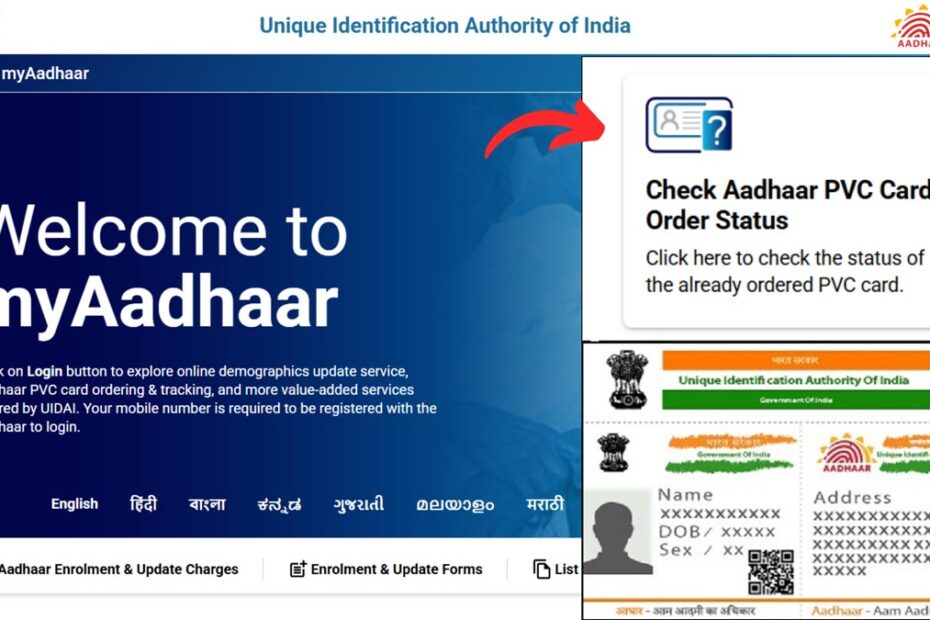When you order an Aadhar PVC card online, you might want to check the status of your order or track it.
UIDAI has made it easier to track your Aadhar PVC card order online through its official website myaadhaar.uidai.gov.in.
ADVERTISEMENT
In this article, you will get to know the following points about the Aadhar PVC card status check online process.
Let’s see each of the points in detail.
Details required for Aadhar PVC card status check
You will need the Service Request Number (SRN) generated while ordering your Aadhaar PVC card to check its order status.
Steps to check Aadhar PVC card order status online
To check the status of your Aadhar PVC card order,
Step 1: Go to the official website
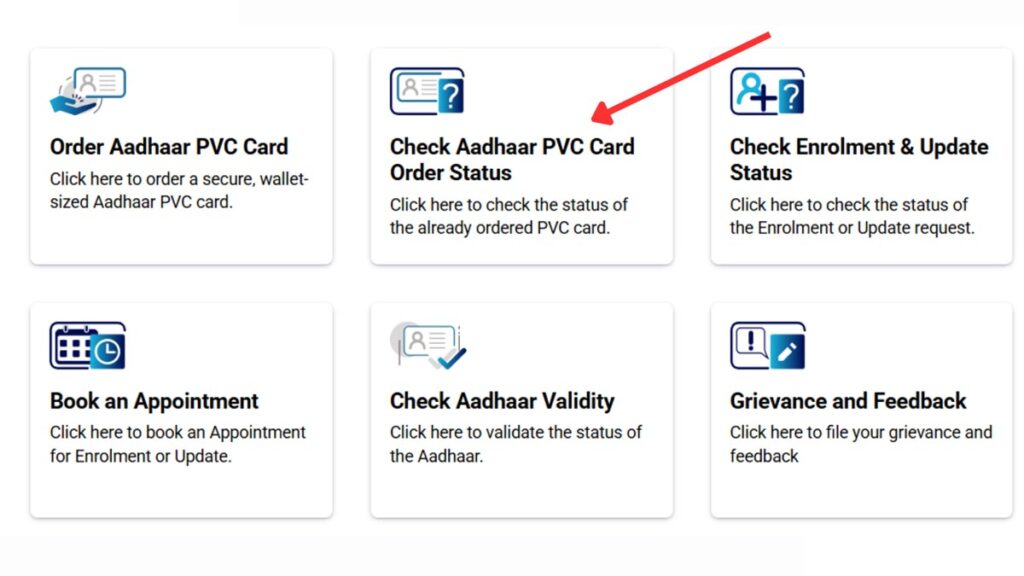
- First, go to the myAadhaar web portal at myaadhaar.uidai.gov.in
- Next, click on the “Check Aadhaar PVC Card Order Status” option.
- A new page will open.
Step 2: Enter SRN number
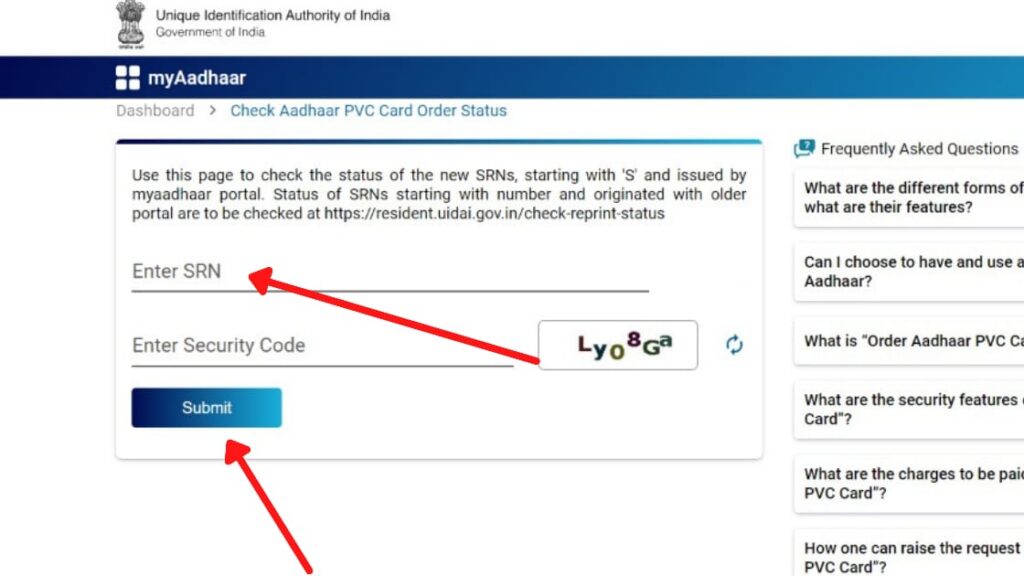
- On the new page, enter the SRN number generated during the ordering of the Aadhar PVC card.
- Next, enter the Security code provided.
- Next, click on the “Submit” button.
ADVERTISEMENT
Step 3: Check the Aadhar PVC card order status
- The status of your Aadhaar PVC card order will be displayed on the screen.
- If case the card is shipped, you will get a tracking number that you can use to track the location of your order on the India Post website.
By following these steps you can easily check (track) the status of your Aadhar PVC card online using the SRN number through the official website of UIDAI at myaadhaar.uidai.gov.in.
In case you want to order your Aadhar PVC card, you can follow the steps provided in the article below.