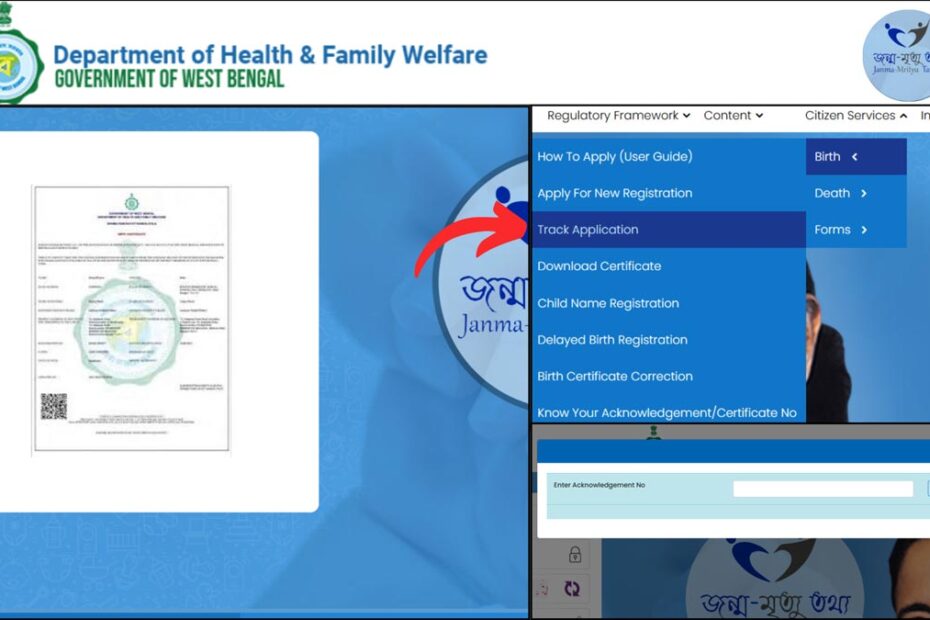After submitting the birth certificate application of your child, you can check the status of your application online through the official website at janma-mrityutathya.wb.gov.in.
You can also download the approved birth certificate online using this web portal of the Government of West Bengal.
ADVERTISEMENT
In this article, you will get to know the following points on how to download and check West Bengal Birth Certificate,
Let’s see each of these points in detail.
Details required to download or check birth certificate status
The West Bengal government has made it easier to do these processes using the acknowledgment number generated during the submission of the birth certificate application.
In case you have forgotten this acknowledgment number, you can find it online.
Click to know the steps to search birth certificate acknowledgment number.
Steps to check birth certificate status in West Bengal
To check the status of birth certificate application in West Bengal online,
Step 1: Go to the official website

- First, go to the official website (janma-mrityutathya.wb.gov.in).
- Next, on the top menu section, click on the ‘Citizen services’ option.
- Next, click on the ‘Birth’ option and then click on the ‘Track Application’ option.
ADVERTISEMENT
Step 2: Enter acknowledgment number
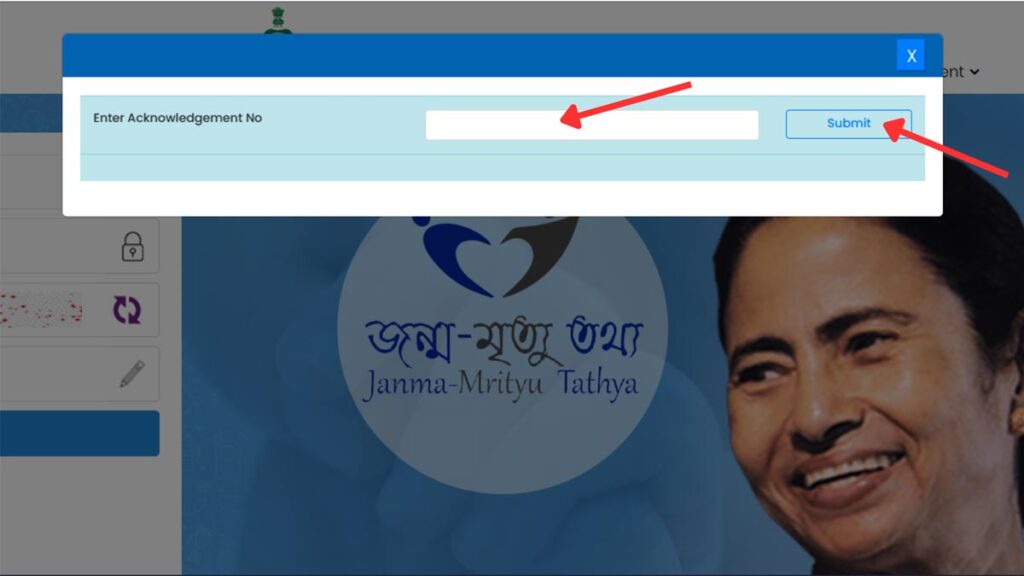
- Now you’ll be asked to enter your acknowledgment number that was generated after submitting your birth certificate application.
- Enter it in the specified field.
- Next, enter your child’s ‘Date of Birth’ in the specified field.
- Next, click on the ‘Submit’ button.
Step 3: Check application status
- The current status of your application will show up on the screen.
- Your application status will be shown as “Application Submitted” or “Approved”.
You can take the printout of the page for future reference.
ADVERTISEMENT
In case you see the status of your application is approved, you can download the birth certificate of your child using the steps mentioned below.
Steps to download birth certificate in West Bengal
To download a birth certificate in West Bengal online,
Step 1: Go to the official website

- First, go to the official website (janma-mrityutathya.wb.gov.in).
- Next, click on the ‘Citizen Services’ option on the top menu section.
- Next, click on the ‘Birth’ option.
- Next, click on the ‘Download Certificate’ option.
- A new popup will open.
Step 2: Enter acknowledgment number
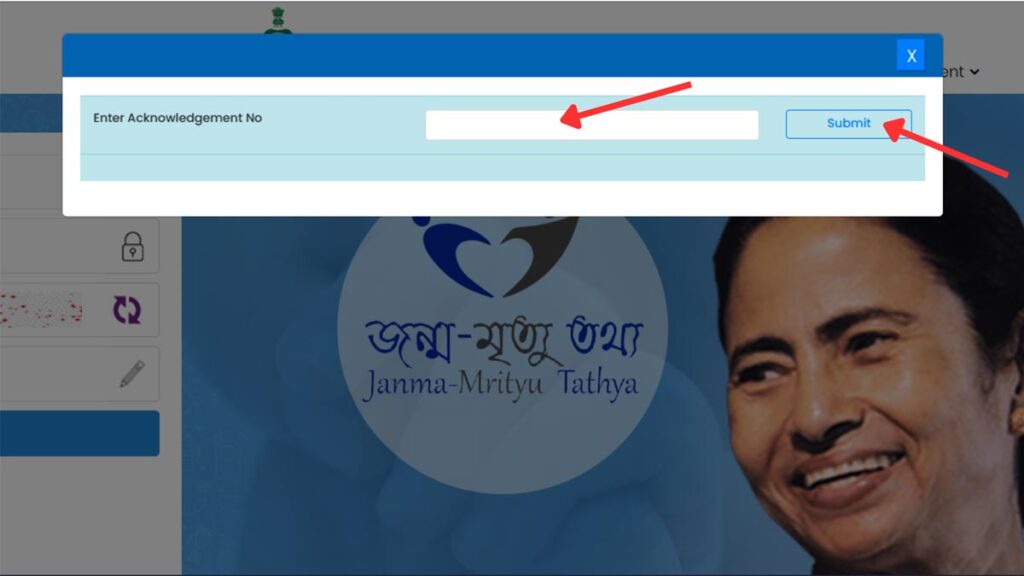
- Now you’ll be asked to enter your acknowledgment number that was generated after submitting your birth certificate application.
- Enter it in the specified field.
- Next, click on the ‘Search’ button.
ADVERTISEMENT
Step 3: Download birth certificate
- If your application is approved, you will get a download button.
- Next, click on the ‘Download’ button.
- The PDF version of your child’s birth certificate will be downloaded.
You can take a printout of it for future use.
By following these steps, you can easily check the status of your application and download the birth certificate of your child online from the new official CRS portal of the West Bengal government at janma-mrityutathya.wb.gov.in.
In case there are any errors on the certificate, you can apply for correction online.
Click to know how to apply for birth certificate correction online.