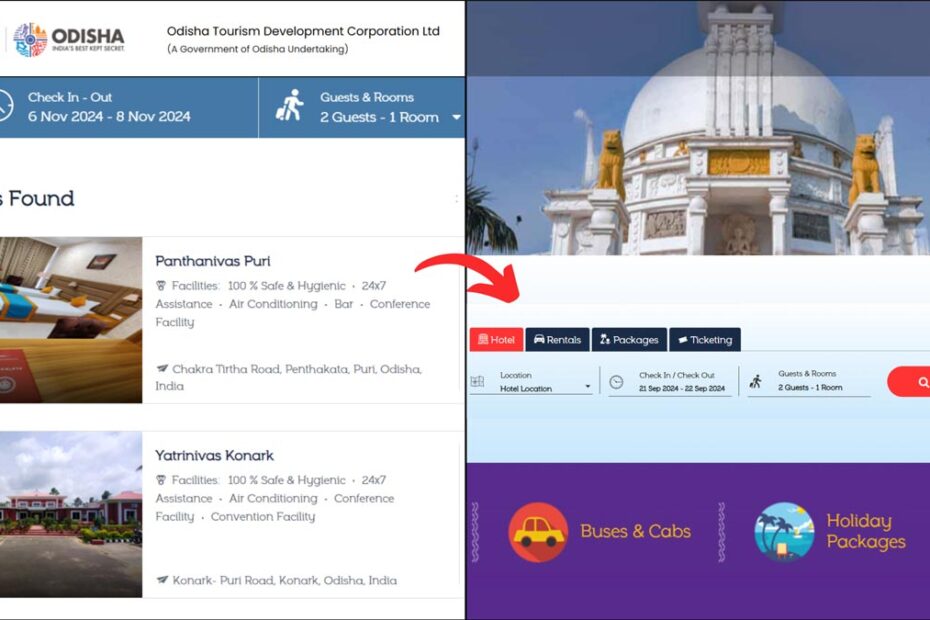Puri Panthanivas is a popular accommodation managed by the Odisha Tourism Development Corporation (OTDC).
Situated near the beach, this place offers a blend of luxury and convenience, making it an ideal choice for travelers and devotees visiting Puri for a serene getaway or a spiritual retreat.
ADVERTISEMENT
The hotel provides an ideal blend of modern amenities and traditional charm, making it an ideal choice for those seeking a holistic experience.
In this article, you will get to know how to book OTDC Puri Panthanivas online. So let’s see these steps in detail.
Steps to book OTDC Puri Panthanivas online
To easily book OTDC Panthanivas in Puri online,
Step 1: Go to the official website
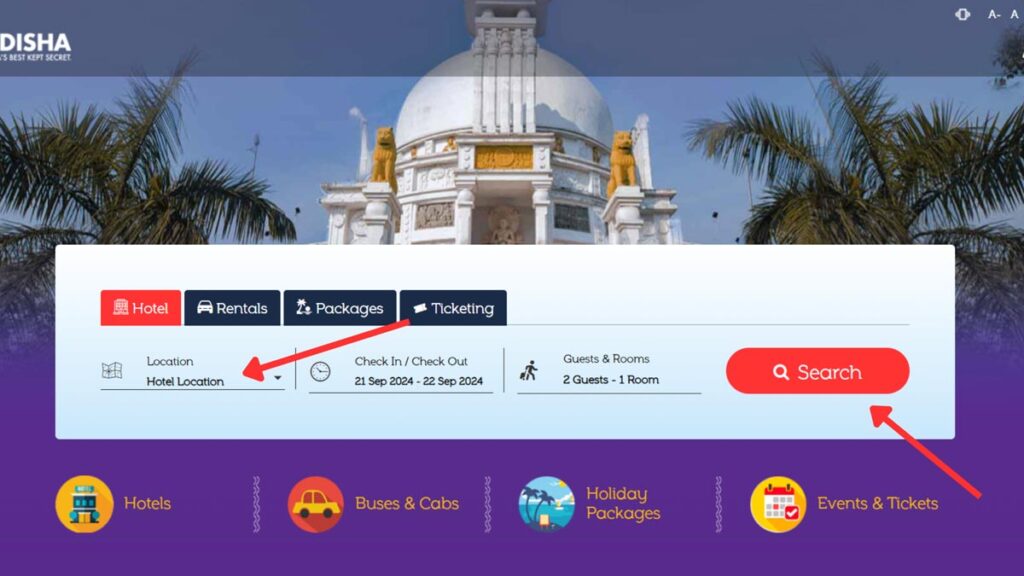
- First, go to the Official Website of OTDC at bookodisha.com.
- Next, select ‘Puri’ under ‘Location.’
- Next, select the ‘Check In/Check Out’ dates.
- Next, select the ‘Guests & Rooms’ from the given options.
- Next, click on the ‘Search’ button.
- A new page will open.
ADVERTISEMENT
Step 2: Select Puri Panthanivas and Room
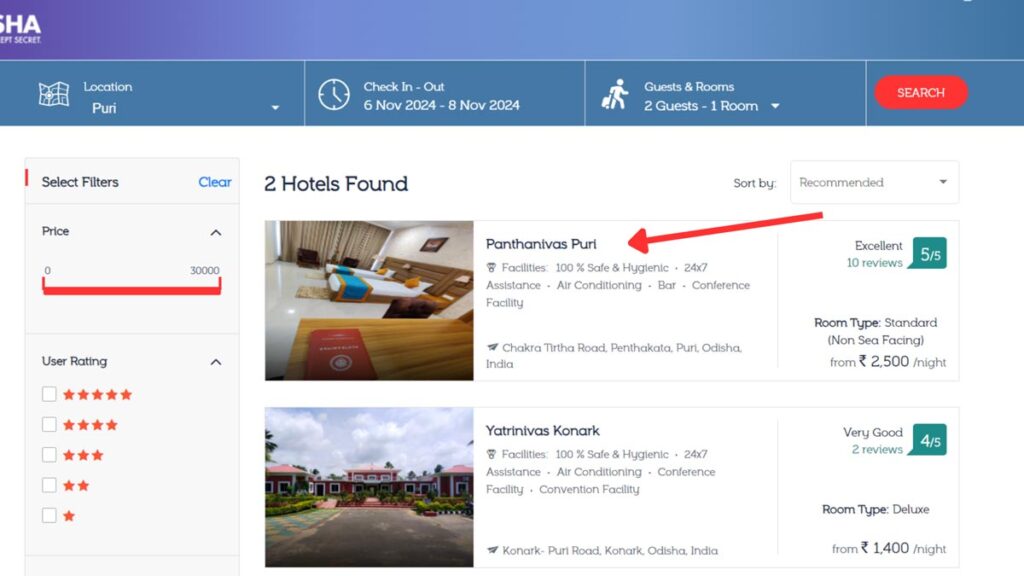
- The list of hotels will be shown on the screen along with Puri Panthanivas.
- Next, click on the ‘Panthanivas Puri’ option.
- A new page will open.
- Next, select the type of room and click on the ‘Book Now’ button beside it.
- A new page will open.
Step 3: Enter your details
- Next, enter your ‘First Name’ and the ‘Last Name’ in the specified fields.
- Next, enter your ‘Email’ and ‘Mobile Number’ in the specified fields.
- Next, enter and select the details of the address.
- Next, tick the ‘I’m not a robot’ box.
ADVERTISEMENT
Step 4: Complete the payment process
- Next, click on the ‘PAY NOW’ button.
- A new page will open.
- Next, select the ‘PAY WITH’ from the given options.
- Enter the needed details for payment and make the payment.
- After completing the payment process, a success message will be displayed.
The invoice will be sent in the email and your rooms will be booked successfully.
By following these steps, you can easily book the OTDC Puri Panthanivas online.