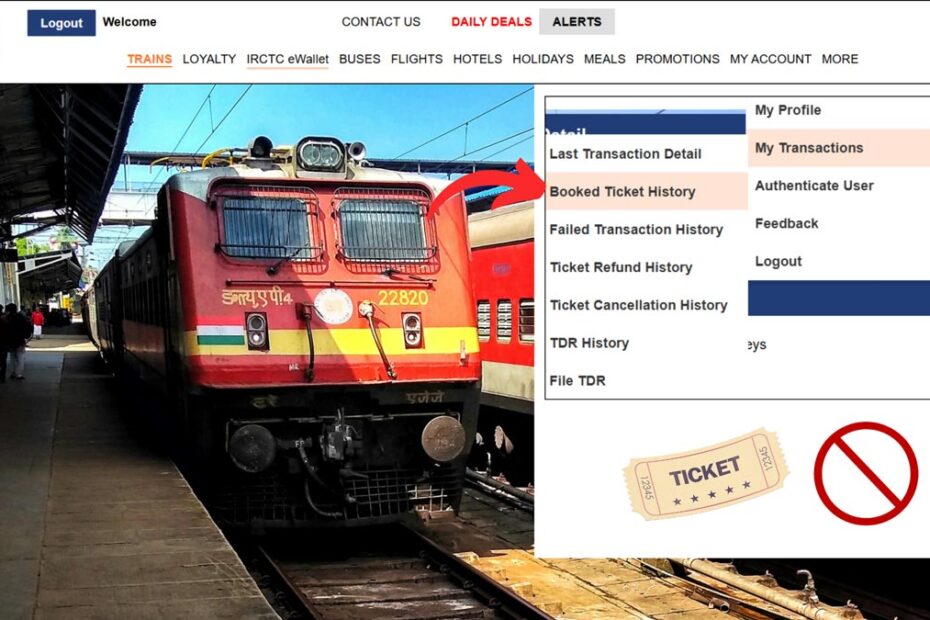In case you have booked a train ticket through your IRCTC account, you can cancel it online. Sometimes a nominal cancellation charge is applicable during ticket cancellation.
To get a refund you need to cancel the ticket before chart preparation of the train. Chart preparation is usually done 4 hours before the departure of the train from the originating station.
ADVERTISEMENT
IRCTC has made it easier to cancel a ticket online through its app and website.
In this article, you will get to know the following points on how to cancel a train ticket online through IRCTC,
Let’s see each of these points in detail.
Details required to cancel train ticket online
You need the username and password of your IRCTC account through which you have booked the ticket.
In case you have forgotten it, you can easily reset your IRCTC password online.
ADVERTISEMENT
IRCTC train ticket cancellation charges
The fees for canceling a train ticket online through IRCTC vary depending on the type of ticket, the time of cancellation, the class of travel, etc. The approximate fees are as follows,
If a confirmed ticket is canceled more than 48 hours before the scheduled departure of the train, flat cancellation charges* shall be deducted as below:
| Class of Your Ticket | Cancellation Charges per Passenger |
|---|---|
| Executive Class (EC) | ₹240/- +GST |
| AC 2 Tier/First Class | ₹200/- +GST |
| AC 3 Tier/AC Chair car/ AC 3 Economy | ₹180/- +GST |
| Sleeper Class | ₹120/- +GST |
| Second Class | ₹60/- +GST |
The cancellation charges* for tickets that are canceled within 48 hours and up to 4 hours before the scheduled departure of the train are,
| Between 48 hours and up to 12 hours | 25% of the fare subject to the minimum cancellation charge mentioned in the above table + GST applicable for all AC Classes |
| Between 12 hours and up to 4 hours | 50% of the fare subject to the minimum cancellation charge mentioned in the above table + GST applicable for all AC Classes |
No refund of fare shall be admissible on the tickets having confirmed reservation in case the ticket is not canceled online or TDR is not filed online up to four hours before the scheduled departure of the train.
*The charges mentioned are subject to change.
ADVERTISEMENT
Steps to cancel a train ticket online through IRCTC in India
To cancel a train ticket online via IRCTC,
Step 1: Go to the official website of IRCTC
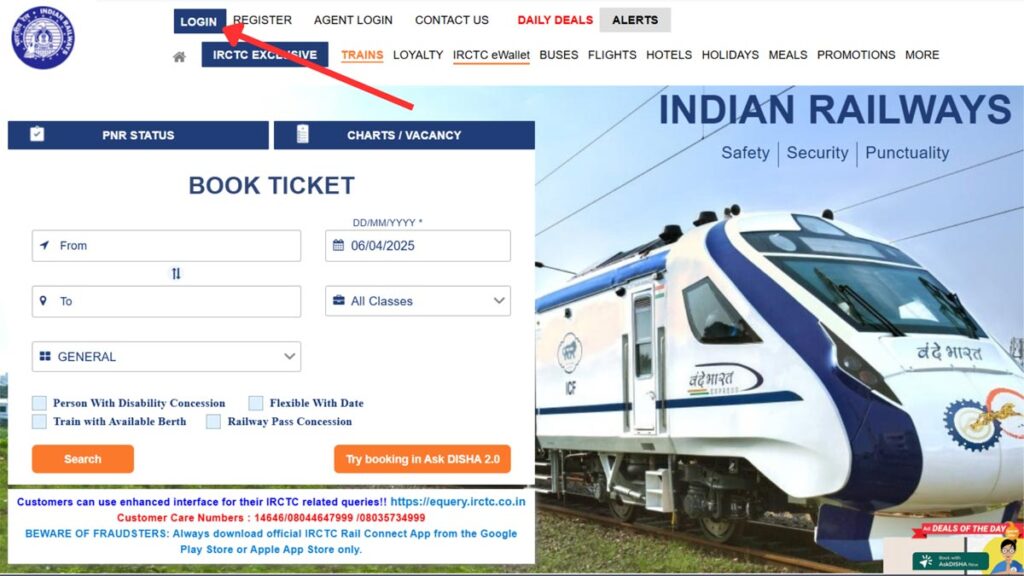
- First, go to the official website of IRCTC at irctc.co.in
- Next, click on the ‘Login’ option at the top of the page.
- Next, enter your user ID and password.
- Next, enter the captcha code and click on the ‘Sign In’ button.
Step 2: Open the ‘Booked Ticket History’ page
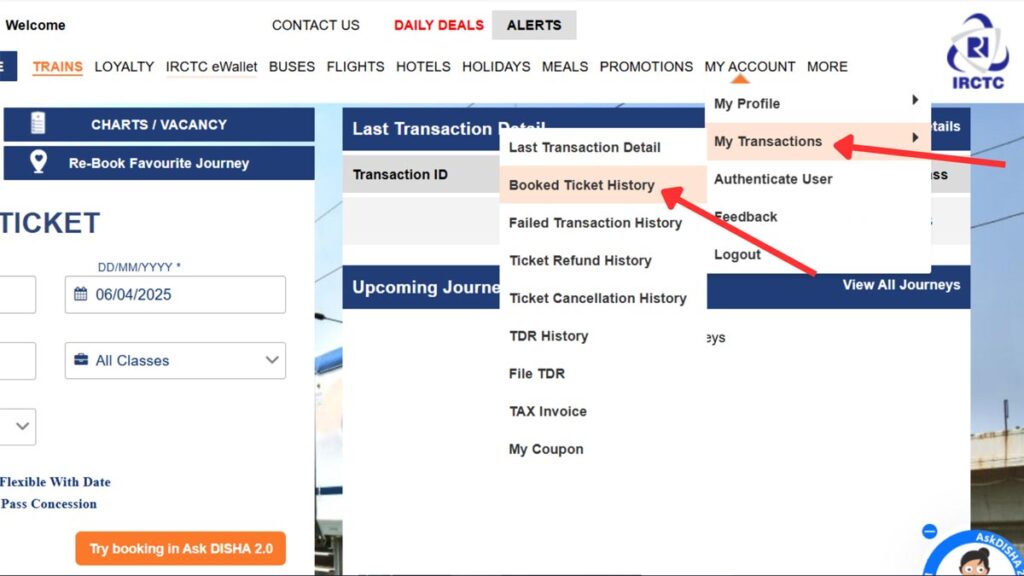
- On the new page, go to the ‘My Account’ option.
- Next, click on the ‘My Transactions’ option.
- Next, click on the ‘Booked Ticket History’ option from the drop-down.
- A new page will open up.
ADVERTISEMENT
Step 3: Select the ticket you want to cancel
- A list of all the tickets you have recently booked online will be displayed.
- Now, Select the ticket you want to cancel by clicking on it.
- The details of the ticket, along with a lot of options will be displayed.
Step 4: Cancel the ticket
- Now, click on the ‘Cancel Ticket’ option.
- Next, click on the ‘Ok’ button.
- Next, select the passengers whose tickets you want to cancel by clicking on the checkbox.
- Next, click on the ‘Cancel Ticket’ button.
- Next, click on the ‘Ok’ button.
Your ticket will be successfully canceled. You will also receive an SMS and email with your PNR and refund details.
You can also print or save your cancellation receipt for future reference.
By following these steps, you can easily cancel a train ticket online through the IRCTC website in India.
Your canceled ticket will be refunded as per the rules and regulations of Indian Railways. The refund amount will be credited back to your account used for booking within a few days.
In case you have booked the ticket through the counter, you can still cancel it online.
Click to know the steps to cancel the counter ticket online.