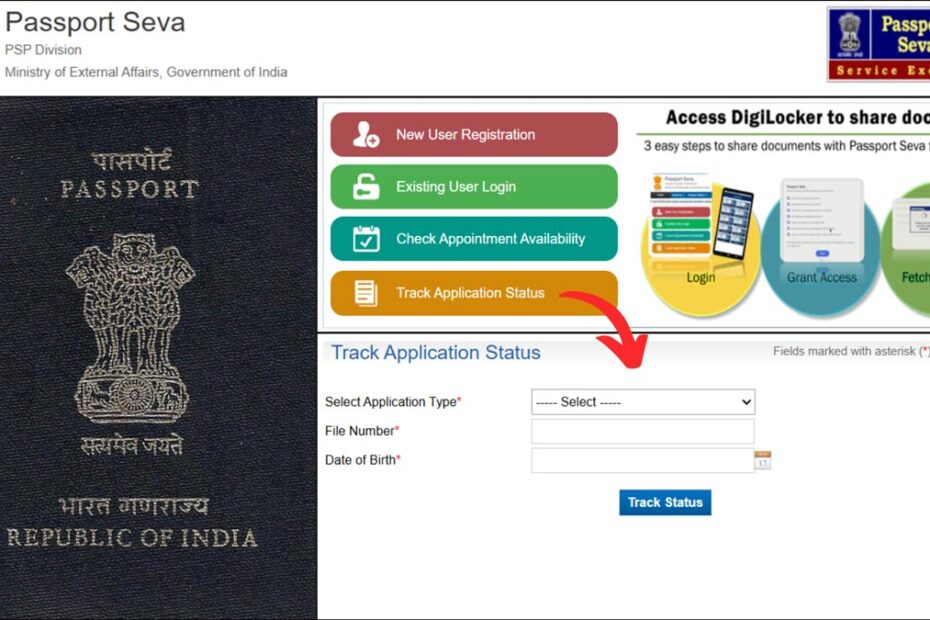Once you apply for your passport you might want to check the status of your passport application.
The Ministry of External Affairs, Government of India has made it easier to check the status of your passport application online through its official website passportindia.gov.in.
ADVERTISEMENT
In this article, you will get to know the following details about the online process to check passport application status,
Let’s see each of these steps in detail.
Details required to check passport application status
The details required to check the passport status online are,
- 15-Digit file number receive at the time of application of passport
- Date of birth
ADVERTISEMENT
Steps to check passport status online in India
To check the status of your passport application online in India,
Step 1: Go to the official website of Passport Seva
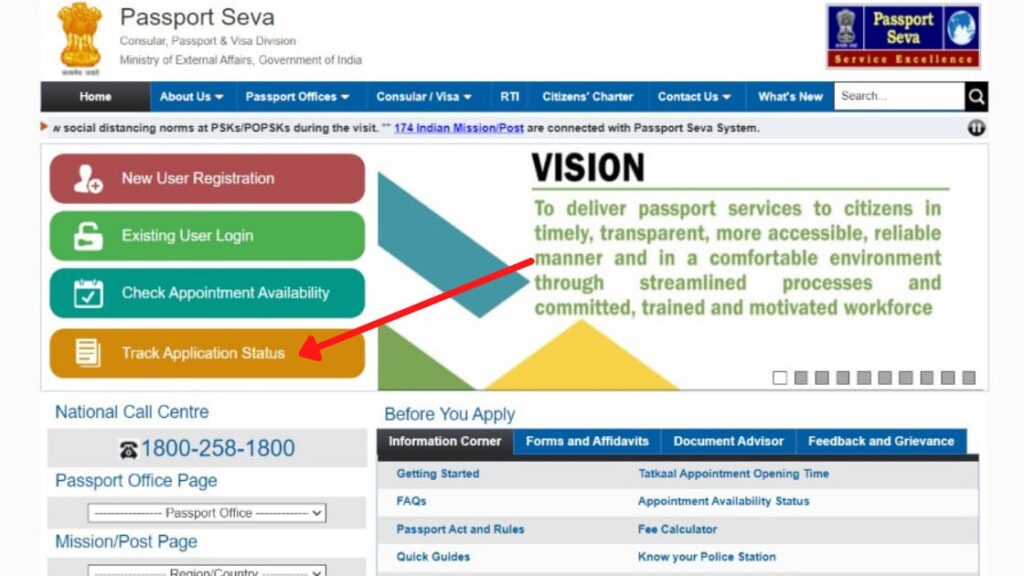
- First, go to the official website of Passport Seva at passportindia.gov.in.
- On the home screen, click on the “Track Application Status” option.
- A new page will open up.
Step 2: Enter application details
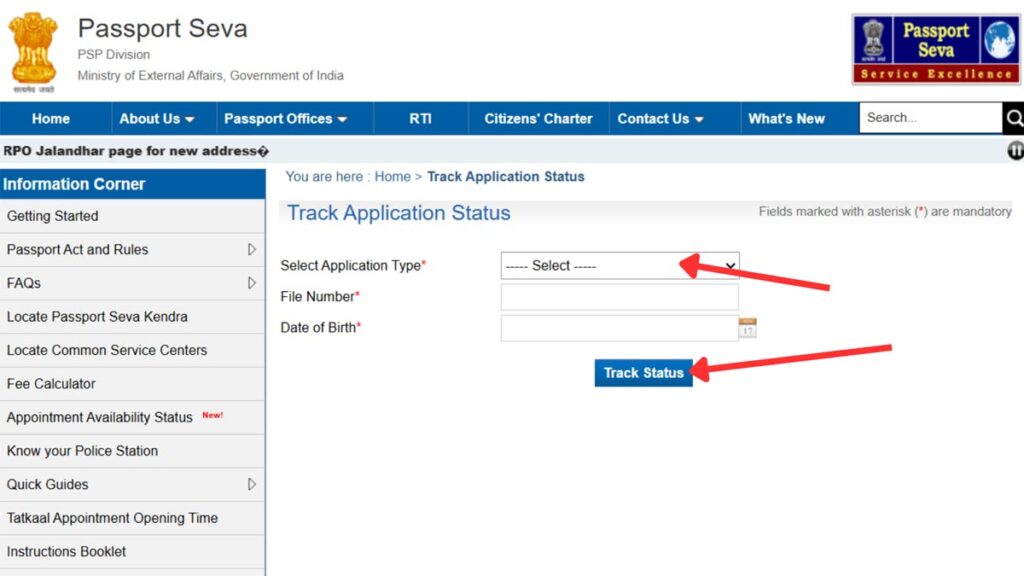
- On the new page, select the application type as “Passport/PCC/IC/GEP”. In case you have submitted a different application, select the appropriate application type.
- Next, enter your file number as on the passport application.
- Next, enter your “Date of Birth” as on the passport application.
- Next, click on the “Track Status” button.
ADVERTISEMENT
Step 3: Track passport application status
- The status of your passport application will be shown on the screen.
- You can take a printout of the page for future reference.
By following these steps you can easily track the status of your passport application online in India.